The eXpress platform will provide convenient communication, the ability to conduct Videoconferencing and data protection for corporate users. This Russian platform has everything you need to exchange messages on mobile devices and PCs, and work on a tablet or smartphone. The application is included in the Register of Russian software and has a FSTEC of Russia certificate at the 4th level of trust. The solution is used in many large Russian companies, such as Norilsk Nickel, Rosatom, and Russian Railways. The main functions of eXpress video conference are presented in the TOP below.
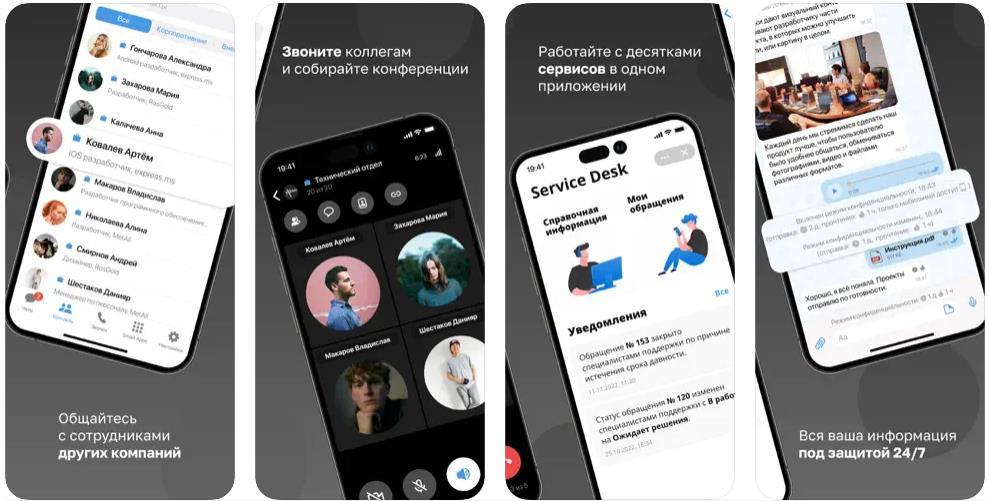
Individual calls
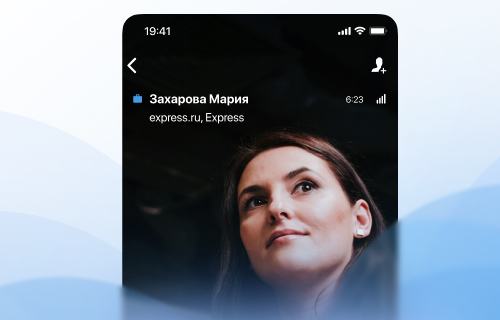
With the help of the application, it is possible not only to conduct video conferences, but also to communicate with other users in a tete-a-tete mode using calls. To call or receive a call from another user, it is enough to act in several simple ways:
- In the "Contacts" section, find the desired user, open his card and press the call button.
- Open an individual chat with this user and press the call button.
- Using the group chat card, find the desired subscriber in the list of its participants and press the call button.
- In the "Calls and Conferences" section, select "Calls" - here you will see a list of all calls made (both individual and group). From this section, you can redial any user.
By adding a third user to an individual call, we make it a group call. Working with calls in eXpress is almost no different from calls in familiar messengers. To find active, past or missed calls, go to the corresponding tab in the "Calls and Conferences" section. The controls are intuitive and correspond to the usual actions on a smartphone or other mobile device.
Video conferences for 256 participants

Currently, the platform allows you to organize such important events for corporate systems as an online meeting or a video conference designed for a large number of participants.
The eXpress platform allows you to simultaneously connect 256 participants to a video conference. The VKS function is available in the Web version, as well as on popular desktop and mobile platforms.
A group video conference is securely protected by encryption, as well as a cryptocontainer, which allows you to maintain a high level of secrecy within the company. At the same time, all participants have access to collaboration tools, including online chat, sending files, emoji. Company employees can hold important meetings without fear of information leakage or third-party interference.
To start a conference, just add participants from the address book or through the chat window. All you need is one click. You can schedule events in the calendar, and be notified of the start of a session using a chat bot. External participants can be invited to the conference via an automatically generated link. It can be sent in any convenient way: via email or messengers.
Thanks to a well-thought-out management system, communication is easy to organize not only within the company itself. When an expanded audience is required, it is enough to send out invitations. Communication will be available to external partners, contractors or clients.
Instant conferences
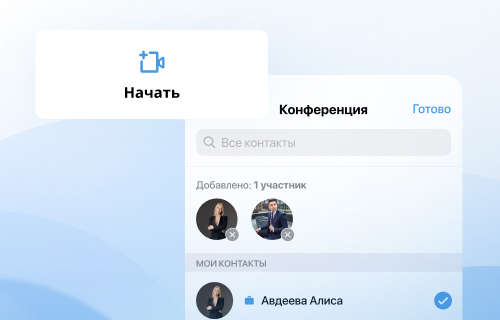
Video conference creation is possible through the "Calls and conferences" section. From here it can be launched in one click, i.e. instantly. To add other users, they are sent an automatically generated link. It appears immediately after the video conference is created and is stored in the clipboard. You don't need to copy anything else.
To start a new video conference right away, you need to:
- open the "Calls and Conferences" tab and click the "Start" button;
- share the automatically copied link with other users;
- unregistered guests can also join via the link;
- to restrict access, just join the conference and create a new link that will be received only by those whose presence is required.
The second way to quickly create is from a group chat. To do this, just open the chat card and click the "Join the conference" button. Chat participants automatically receive a notification about the start of the online event.
Conference planning
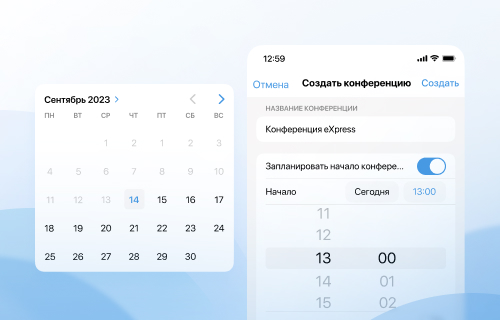
The eXpress Messenger provides users with the ability to conduct video conferences of any type: scheduled, permanent or instant.
To create a scheduled or permanent (regular) VKS, the algorithm of actions is as follows:
- open the "Calls and conferences" tab and click "Schedule";
- a field will open in which where you need to specify the name of the event;
- then the "Schedule conference time" option is configured.
If you need to schedule an event, set the start and end date and time. In the case of an open-ended conference, the date and time option is disabled (the switch must be moved to the left). You can also create an event in the calendar. Video conference participants are added through the "Add participants" search bar. The conference creator can set the availability of the link to join the conference (only for users of trusted corporate servers, any corporate server, or for everyone, including guests).
To restrict access, there is an option "Join by password". The generated password is sent to the participants.
Join by link
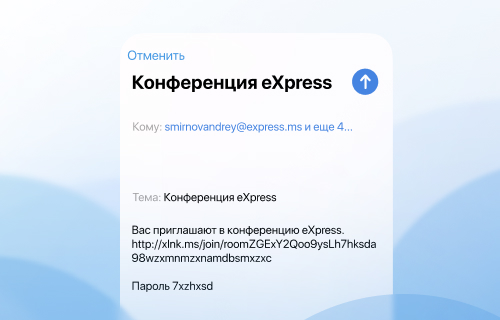
Corporate discussions often require the presence of third parties or participants not registered in eXpress. In order to invite them, links are used, which, as mentioned above, are generated automatically for each conference.
The ability to connect external participants to the discussion provides broad prospects for interaction with partners, clients and other people outside the company. The action is performed by the administrator, who has the rights to invite other users to the chat or channel. The conference link is automatically copied to the clipboard and placed in the input field of the messenger, application or in an email.
All invited participants join the conversation using the received link.
Raise your hand
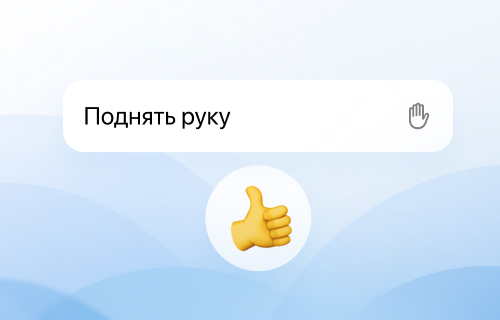
Continuous communication has its challenges. For example, if several dozen participants are talking at the same time, some statements escape general attention. They are immediately covered by the following remarks.
The wide capabilities of eXpress video conferencing allow you to quickly draw the attention of other participants in the discussion and the chat administrator to a specific statement or question without interrupting the general conversation. For this purpose, the "Raise Hand" function is provided. Each participant can use it. Then other users will see a prompt on the screen to pay attention to the question.
If there is no longer a need to attract attention or provide clarification, the administrator or the participant in the conversation can "Lower your hand".
Chat bot
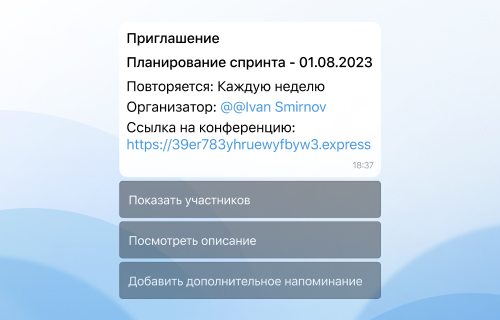
Chatbots available in eXpress can:
- send text messages and files;
- pass messages with buttons;
- receive system messages about events, such as chat creation or user login;
- add a user to a specific chat.
In terms of video conferencing, the chatbot in eXpress invites and reminds about an upcoming scheduled conference and sends a recording of the call after its completion.
Screen sharing

The function allows you to enable and disable screen sharing during a call or video conference. Displaying the contents of your desktop on the screens of other devices provides expanded opportunities for demonstrating visual material during collaboration. You can show the entire desktop, individual elements, or a single window.
The party that is demonstrating controls the sharing of the view.
To enable screen sharing, you need to:
- move the "Screen sharing" switch to the right;
- select the area to be shared by selecting a specific tab, window, or the entire desktop;
- click the "Share" button.
The selected object will then be displayed on the screens of all participants in the video call. This provides a way to conduct presentations, staff training, and other shared events.
Call recording
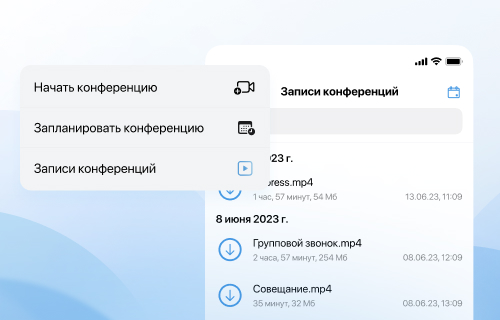
The video conference recording function appeared relatively recently, in new versions of eXpress. The administrator or participant can start recording the conversation and stop it at any time. After the end of the video conference, all participants will have access to a link to download the file with the recording (it will be sent via the chat bot).
The messenger's capabilities include noise reduction for calls, which significantly improves the quality of the recording if the user is in public transport or another noisy place.
To start recording, you need to click on the three dots in the upper right corner of the screen and select the function "Start recording" / "Record conference" in the drop-down list.
Online chat conference
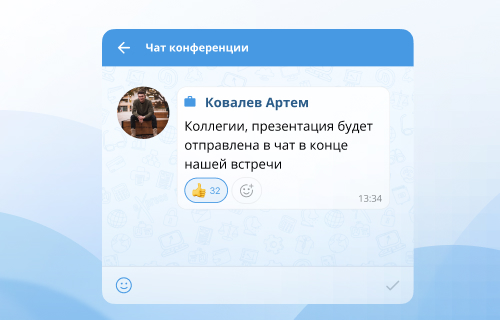
The eXpress system allows you to use such an important tool as a video conference chat. Collaboration of participants includes the ability to exchange opinions during the conference, send various files, express their opinions using reactions.
Before sending images, they can be edited in the mobile application of your mobile application or desktop. Video recordings, documentation, geolocation, contact information, stickers act as files for sending.
All media files are saved in eXpress in the same way as in Telegram. They can be easily found in the chat menu, where the search button is located.
Conclusion
In the modern market of corporate platforms, eXpress has a number of advantages that make it the most popular for organizing Videoconferencing. Federation allows you to unite a large number of users into a single secure network, even if their activities are related to different companies. All external and internal correspondence becomes a single tool.
The functionality is designed for simple and understandable use, which does not require preliminary preparation or training. The contact is added to the phone book and you can contact him at any time: write a message, call or invite to a video conference. The messenger can be used as an individual means of communication, but it provides huge opportunities for doing business, replacing services that have left Russia.
eXpress is available on all platforms (iOS, Android and others), is presented in a Web version, and also has applications for desktop and mobile versions. eXpress has a wide functionality for the work environment: messenger, voice messages, video conferences, chat bots, Smart Apps.
eXpress is included in the register of domestic software. Developers maintain the confidentiality of their clients, not leaving access to communication and correspondence for themselves. Therefore, it is impossible to provide information to a third party on request without the user's knowledge.
The cost of eXpress compares favorably with its analogues. Messenger is chosen by both small business owners and large companies with many branches. Remote communication, information security, preservation of corporate secrets make the video conferencing capabilities in eXpress the best on the Russian market.





