
Онлайн-конференция — эффективный инструмент, позволяющий дистанционно в режиме реального времени проводить презентации, презентации, обучение, инструктаж или другие мероприятия. Такая форма связи имеет преимущество по сравнению с традиционными оффлайн-встречей. Главные — это минимальные расходы на организацию и экономию времени сотрудников.
Проведение онлайн-конференции требует подготовки. Именно от нее зависит, насколько эффективно будет мероприятие. В данном материале рассказываем, как правильно организовать видеоконференцию.
What is an online conference
An online conference is an event where invitees communicate with each other remotely in real time and see each other via video communication. It can be used for:
- conferences;
- seminars;
- meetings;
- presentations;
- briefings;
- webinar.
This is not a complete list of events that can be converted to a remote format. In fact, translation is possible for any event that requires personal contact between several people.
Video conferencing has a number of advantages over traditional events where everyone meets in one place. Here are the main ones:
Savings. When using video conferencing, you do not need to prepare a meeting and bring employees to it. The employees themselves do not have to be distracted from their duties for a long time. This reduces costs and lost profits for the company.
Geographic expansion. Using video communication, you can connect employees of remote branches to the event, who would not be physically able to come to the event if it were held in a traditional format.
Accelerated communication. When using videoconferencing, no one wastes time on the road, nor does it spend time preparing for an event, which is inevitable offline. As a result, communication between employees becomes much faster.
Thanks to these advantages, the online conference format is becoming increasingly popular among Russian businesses, government companies and departments.

Preparing for a video meeting
An online conference requires preparation, which includes the following components:
- preparation of the event program;
- appointment of speakers and moderators;
- promotion of the event on the Internet.
It is equally important to choose software for holding a conference. Different applications and services differ in functionality and have their own characteristics. It is necessary to choose the appropriate option based on your tasks.
How to Organize an Online Conference: Step-by-Step Instructions
Let's figure out how to organize a video conference. To do this, you will need to take the following steps.
Develop a conference program
1-2 months before the event, you need to decide on the target audience and the main idea that the speakers will use. The topic should be interesting to the event participants, and all the presentations should be logically connected.
You also need to decide whether there will be anything besides reports - for example, polls. It is desirable that there be interactive elements - this will help maintain the attention and interest of the audience.
Assemble a team
Once the conference program is ready, you need to find people who will help in its implementation. You will need:
Moderator. He opens and closes the event, introduces speakers, fills pauses, conducts interactive sessions and communicates in chats, and can remove a participant if necessary.
Technical administrators.Responsible for the technical part of the event: video broadcast and sound.
Administrator. Resolves general organizational issues, force majeure, coordinates joint work.
If a large-scale conference with a large number of participants is planned, there may be several moderators and administrators. Additionally, you can add a special person to them who will monitor the duration of each presentation and resolve other minor organizational issues that others do not have time to deal with due to the large volume.
Find speakers
If you are not the only speaker, you need to find those who will do this at least 1-2 months before the event. There are two options here: finding third-party specialists and training your own employees who are well versed in the topic related to the event.
Invited experts do not necessarily have to be famous in their field. It is important that their competencies touch upon the topic of the event, and therefore they have something to say during the video conference.

Draw up an event plan
Once the program is ready and the speakers are invited, it is time to prepare a detailed plan of the upcoming event. It should include:
- start time of the conference;
- start and end time of each presentation;
- time and order of interactive sessions.
All specialists involved in the event will further organize their work based on the plan.
Launch the landing page
1-2 months before the conference, you need to create a registration page that should indicate the date and time of the event, the topic and schedule of presentations. The landing page should include thematic photos, information about the speakers' competencies and experience - this will make the conference more attractive and present it as authoritative, worthy of attention.
Announce the event and launch advertising
After launching the landing page, you need to create posts announcing the event. They should tell what the conference will be about, how it will be useful and who will be interested. It is important to add information about the speakers, their competencies and qualifications to the publication.
After the announcement, you need to start promoting the event to attract more audience. This can be done with the help of SMM and contextual advertising of the landing page.
Also, for promotion, you can agree with other companies so that they publish information about the conference or a link to the landing page on their social networks - in exchange, you can also post their offers or announcements on your accounts.
Hold the conference
When everything is ready, it remains to hold the conference at the appointed time. This is done with the help of special software, which is selected in advance.

Secrets of a Productive Online Meeting
For a conference to be successful, it is important to choose the right topic. It should be interesting to the target audience. The topic of each individual report should be interesting, too.
It is equally important to attract the right speakers. They should be competent in the subject on which the report is being prepared, and the audience should be confident in their competence. This can be confirmed by the status or experience of the speaker.
Proper organization of a video conference is very important. Consistent preparation, correct solution of administrative issues, thoughtful promotion of the event - all this affects the effectiveness.
The best services for online conferences
It is important to choose the right service or software for video conferencing. The effectiveness of the event depends on this choice. Here are several platforms that can be used.
eXpress
eXpress is a Russian service for holding video conferences for more than 250 participants. It offers the following features:
- video call recording;
- scheduling;
- guest access;
- hand raise function;
- speech reaction function;
- video conferencing chat, which is saved after its completion.
All this makes holding a conference as convenient as possible. In addition to video conferencing, eXpress offers a number of other options: secure corporate messenger, chatbots, superapp. This makes the platform the optimal solution for business communications.
Video communication in eXpress is protected by reliable encryption algorithms. Conducting video conferences is as safe as possible.
It is important that VKS eXpress can work in a browser and does not require software installation to participate in the event.

Yandex.Telemost
Another Russian service. Although allows you to hold conferences for up to 1,000 participants, it lacks some important features: no reactions and background blur. Because of this, participants cannot fully interact with the moderator and speakers, which worsens the quality of the event.
In general, the platform's functionality is not that extensive, which limits its use and allows only the simplest events to be held with its help.
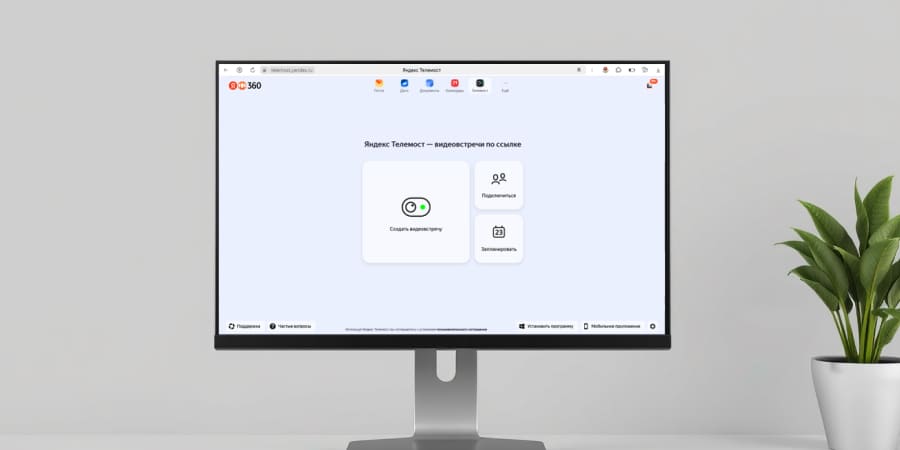
TrueConf
This domestic service allows you to hold video conferences for a large number of people and supports the ability to hold video conferences in 4K Ultra HD, which provides high image quality. boasts a high level of protection - if desired, all its tools can be deployed on the company's server. At the same time, users report frequent crashes and compatibility issues with various solutions.
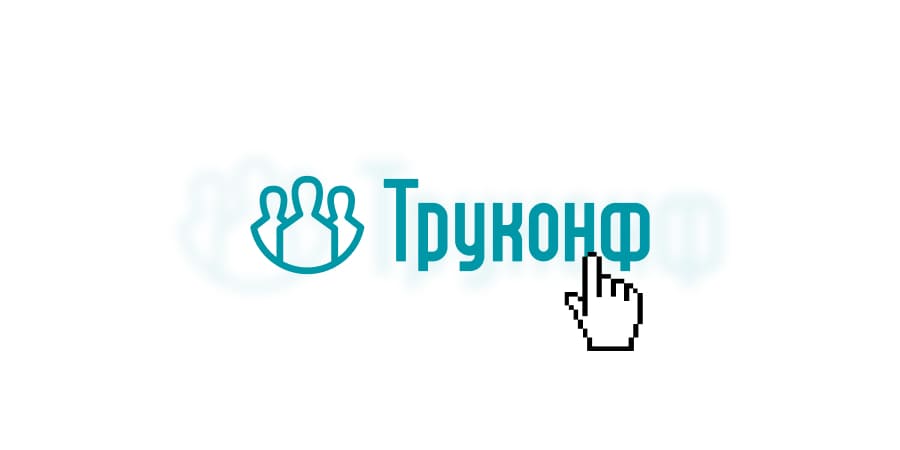
DEEP Platform
This Russian video conferencing service offers a wide range of functionality, including scheduling, event administration, and interactive capabilities. The main disadvantage of the platform is that some options are implemented only on an individual order basis and are not included in the subscription by default. This is not very convenient and makes a less universal solution that requires some refinement.

A Quick Checklist for a Successful Web Meeting
Here are some important points to remember:
- You should prepare for the conference at least 1-2 months in advance.
- It is important to choose the right service for holding a video conference - its success largely depends on it.
- The conference needs to be promoted - otherwise, you will not be able to attract an audience to it.
- Before the event, you must check whether the connection and equipment are working.
Follow these simple rules, and your video conference will give the results you expect from it.





