Technologies
-
5 February 2026
How vibe-coding is changing the profession, raising the bar for engineering culture, and what role programmers play in the AI era.
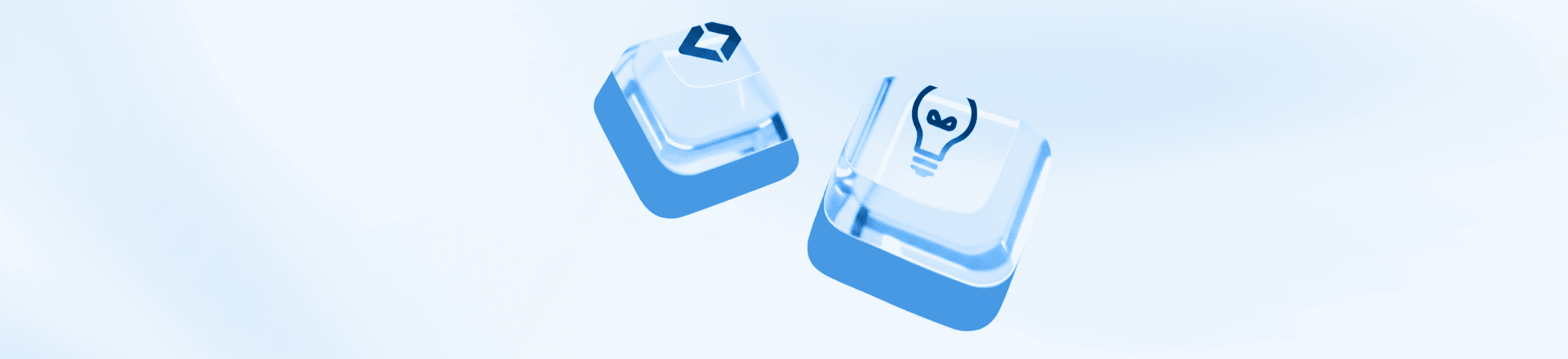
-
29 August 2025What is video conferencing and how does it work
Modern video conferencing is no longer just a tool for video calls, but a full-fledged platform for effective interaction, remote control and teamwork in a digital environment.
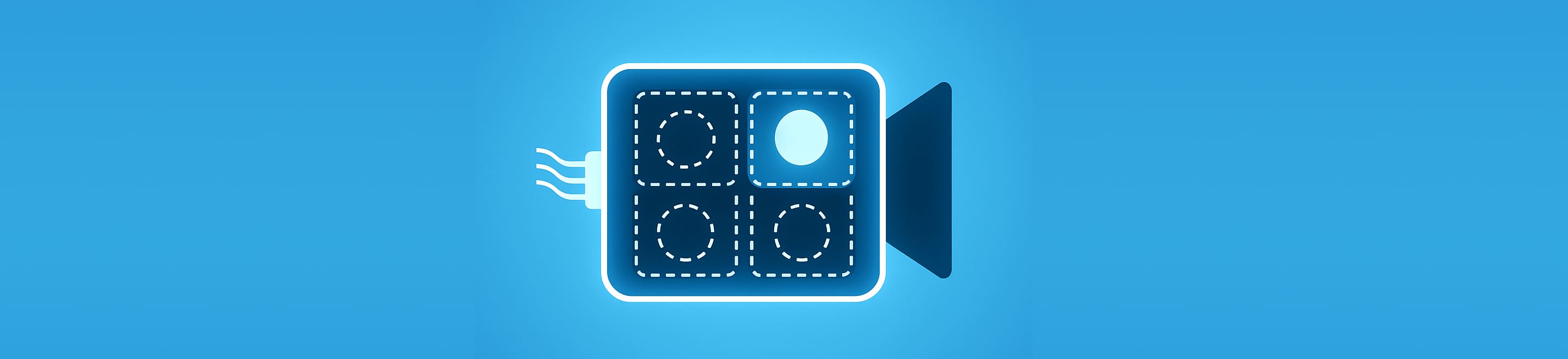
-
8 July 2025One App for Everything: What is a Super App and How Does it Work?
We analyze the trend for superapps: why businesses need them, how they are structured and what solutions are already working in Russia and abroad.

-
27 May 2025Top 5 neural networks for programming
Neural networks are becoming indispensable assistants for programmers. The article provides an overview of the best AI tools, their capabilities, and examples of their use in development.

-
18 March 2025Neural networks for business: popular solutions for efficient work
Artificial intelligence is being introduced into all areas of the economy, helping companies automate processes. In this article, we talk about popular AI tools, their capabilities and limitations.
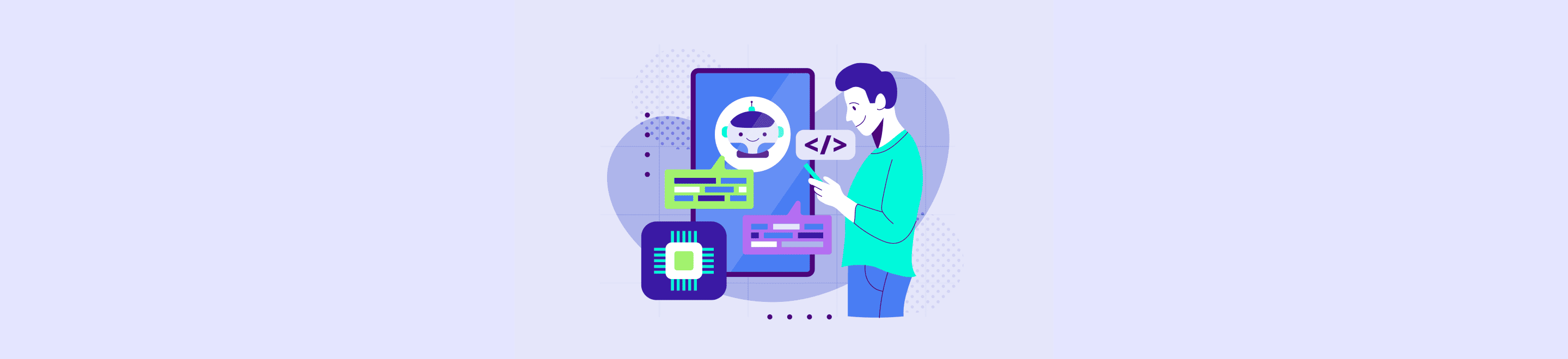
-
24 February 2025Branded app: a new level of corporate messenger
Choosing a corporate messenger is not an easy task, especially if the company has complex business processes and its own unique culture. In this article, we will analyze what tasks a branded application for business solves and how it is arranged in eXpress.
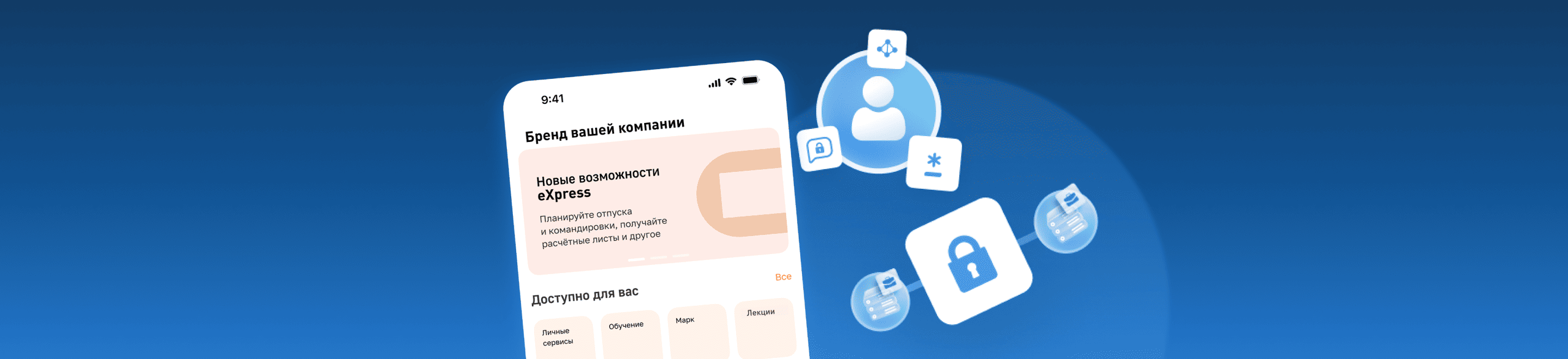
-
21 October 2024Telegram security: can it be used for work correspondence?
Many companies still conduct work correspondence on Telegram, despite the unrelenting controversy surrounding its safety and security. In this article, we will explain why Telegram is not a suitable tool for work communications, what risks are associated with its use, and what alternatives are available today.

-
7 October 2024VCS features from the future that can become a reality today
Artificial intelligence, virtual reality, innovative ways of interaction - all this will soon become part of the usual environment for business and everyday communication. Let's take a look at how modern video conferencing software will change very soon.

-
14 March 2024Videoconferencing: what is it and how to use it
Video conferencing provides an opportunity to discuss work issues, study, or organize large-scale online events. What is required to participate in video conferencing and in what areas is this technology in demand. We talk about this in the article.

-
19 February 2024TOP 10 eXpress video conferencing features
The eXpress platform will provide convenient communication, video conferencing capabilities and data protection for corporate users. eXpress has everything you need to exchange messages on mobile devices and PCs, and do work on your tablet or smartphone. We will describe the main functions of the eXpress video conference in this article.

eXpress News
- 12 February Sheremetyevo's Deputy Director General for IT spoke on the eXpress podcast about how technology is changing the airport's operations.
- 11 February eXpress Update: iOS 3.57, Android 3.57, Web/Desktop 3.57
- 5 February Implementation of eXpress at PhosAgro Group's Apatit JSC is the Global CIO Project of the Year 2025
