
Effective communication plays a key role in today's business world. Corporate messengers, such as Microsoft Teams, have become an integral part of fast and effective interaction between employees. Using messengers that are not specifically designed for business can put the stability and security of the organization at risk. The eXpress.ms service provides all the necessary functions of popular messengers, combining them with high security standards, which makes it an ideal tool for corporate interaction.
Compared platforms eXpress.ms and Microsoft Teams

eXpress is a reliable alternative to Microsoft Teams, designed specifically for companies that put security first and demand high functionality from communication platforms. This product, certified by FSTEC of Russia at the fourth level of trust, provides comprehensive corporate communications and the ability to conduct video conferences for more than 250 participants. Clients receive not just a platform for communication, but also a mobile workplace with integration of corporate services and systems.
In the context of comparison with Microsoft Teams and other analogues, the Russian eXpress platform stands out for its convenience for teams of any size, from startups to large corporations, thanks to strict standards of information security and data privacy. The platform supports integration with more than 70 different services, including popular antiviruses, HR and accounting programs, as well as CRM systems.
Microsoft Teams is also a multifunctional corporate messenger developed by Microsoft as part of its Microsoft 365 office platform. The service is designed to facilitate communication and collaboration within companies and organizations and has a good set of functions. The platform is suitable for both small teams and large enterprises seeking to optimize their internal processes and improve communication efficiency.
As of March 20, 2024, Microsoft has stopped providing access to its services, including cloud solutions, for companies in Russia. This change may affect the availability of services like Microsoft Teams for Russian users in the future.
Basic messenger functions
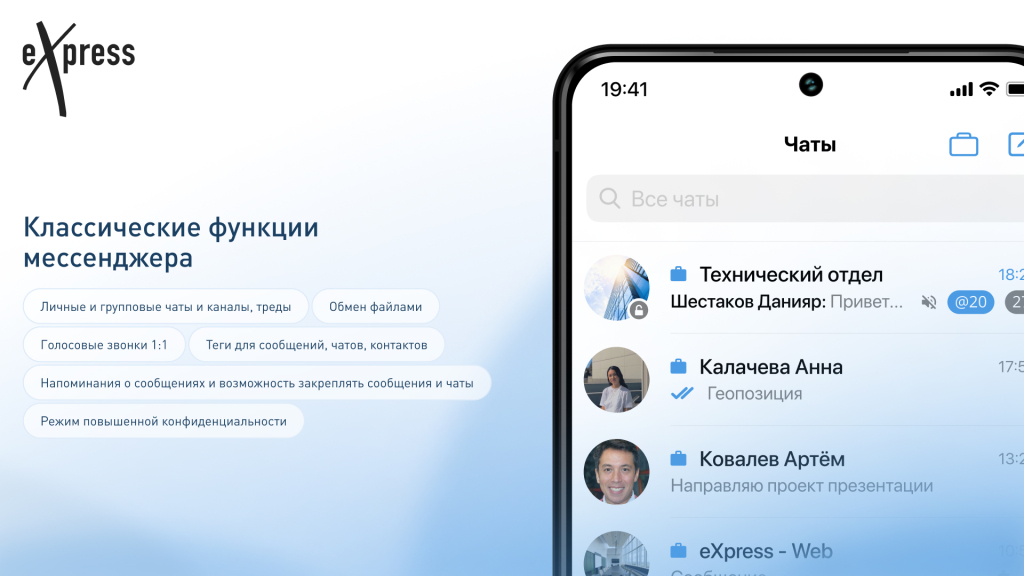
eXpress.ms is a modern solution for those who are looking for the most secure and functional corporate messenger to optimize work processes. The main functions of the Russian business messenger:
- Corporate messenger. Includes chats, channels, threads and address book;
- Video conferencing. Support for 250+ participants with scheduling and automatic notification functions, no time limits;
- Data protection. Provided with end-to-end encryption (using our own data transfer protocol), crypto container and three-factor authentication.
Advantages of eXpress:
- Multi-platform. Available for use on desktops, mobile devices running Android and iOS, as well as a web version;
- Intuitive interface. Easy to learn and does not require additional user training;
- High level security. Confirmed by the FSTEC of Russia certificate of the 4th level of trust.
- Flexibility of deployment. Can be installed both on corporate servers (on-premise) and in a cloud environment.
Videoconferencing capabilities

The corporate messenger allows you to conduct audio and video calls with more than 250 participants. Within the workspace, you can organize a conference and provide access to external participants via an invitation link. This feature is especially useful when interacting with contractors and communicating with clients via the eXpress platform.
Additional video conferencing features include:
- Create virtual rooms. Useful for scheduling regular meetings and organizing always-on conferences;
- Record calls. Ability to record conferences and save them as video, which is useful for creating a knowledge base, corporate training, or transcribing speeches;
- Reactions. Participants can express their emotions during others' presentations without interrupting them;
- Raise Hand feature. Helps to organize the process of communication at conferences, giving the opportunity to speak out or ask a question;
- Integrations. The system supports integration with SIP telephony and complex video conferencing systems such as IVA, MIND, Vinteo and others.
These functions make the corporate messenger a multifunctional tool capable of satisfying the diverse needs of modern business in the field of communications. Microsoft Teams has similar video conferencing capabilities, but the domestic messenger wins in terms of interface convenience.
Capabilities for working with documents
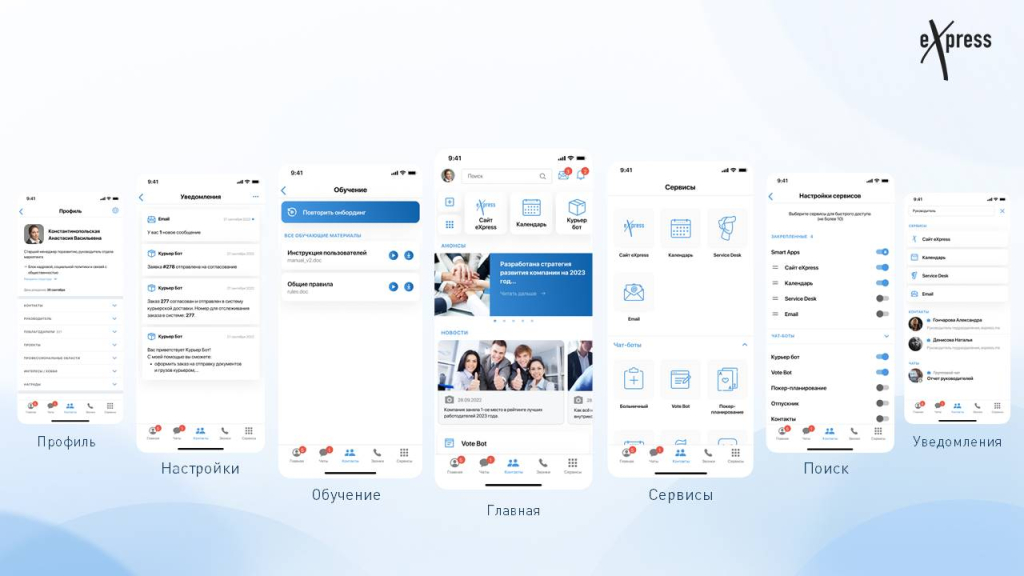
The eXpress platform has a built-in app store that allows you to adapt the corporate messenger to the specific requirements of each company. Some add-ons are available for an additional fee and are not included in the basic package.
The capabilities of the Smart Apps corporate store include:
- Integration with Gmail, Yandex and Exchange mail services, allowing you to manage email directly from the messenger;
- A function for creating surveys and collecting data directly in the workspace;
- A convenient calendar for organizing events, choosing platforms for holding them and inviting participants;
- Task tracker - a tool for assigning tasks and monitoring employee work;
- Task manager - a plugin for distributing tasks within a department with the ability to set priorities and assign performers;
- A function for electronically signing documents and tracking their movement within the company;
- 2-NDFL — a tool for ordering a certificate of the established form with the ability to comment when issuing;
- ServiceDesk — customer support with the ability to leave a request if problems arise with the messenger.
All these functions are available through a single menu within the corporate eXpress platform, which can be easily accessed through the "Services" tab. An important advantage is that eXpress.ms offers the function of quickly viewing documents online without the need to download them, unlike Microsoft Teams, where this option is not available.
Organization of teamwork

The eXpress messenger uses "federation" - a special communication protocol that allows company employees to interact with users registered on other trusted corporate servers.
If a computer outside the organization is connected to a trusted eXpress server, you can establish a connection with it and ensure secure communication. This functionality facilitates the creation of various corporate networks, for example, allowing full-time employees to collaborate with external outsourced teams.
Platform Security
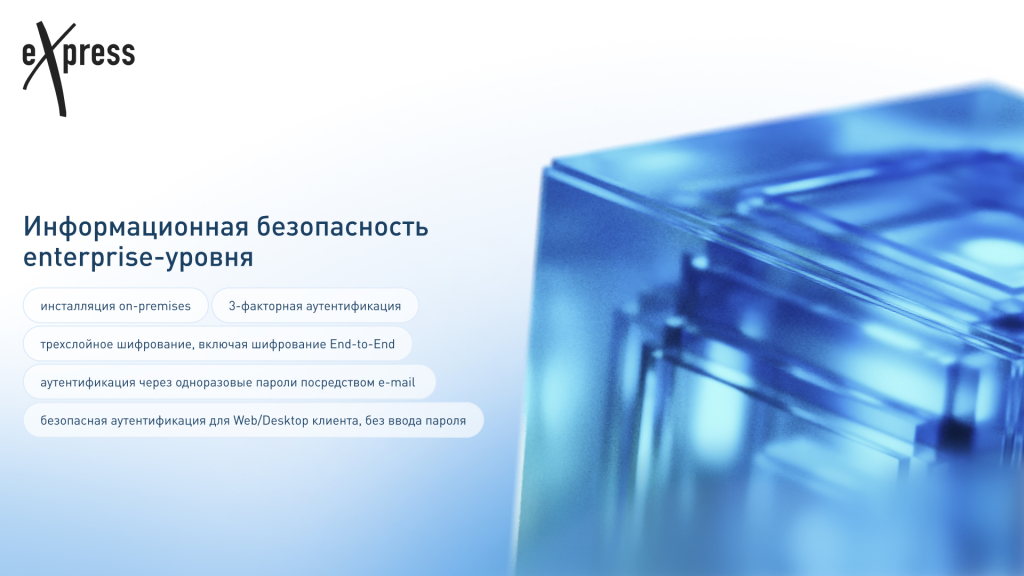
Security of communication platforms is a key aspect for any company looking to protect its data and maintain the privacy of its operations.
Microsoft Teams is part of Microsoft 365, which gives it access to a wide range of security mechanisms developed by Microsoft. Here are some key security features built into Teams:
- Encryption. MS Teams uses encryption of data in transit and at rest, protecting information both during communication and at rest on servers;
- Access management. Integration with Azure Active Directory enables identity and access management, including multi-factor authentication for enhanced credential protection;
- Compliance. Microsoft Teams complies with international security standards and regulations, including ISO 27001, HIPAA, SOC 2, and GDPR, ensuring a high level of data protection;
- Advanced management. Administrators can control internal and external access, and customize security policies to meet organizational requirements.
- Compliance. Microsoft Teams meets international security and regulatory standards, including ISO 27001, HIPAA, SOC 2, and GDPR, to ensure a high level of data protection;
- Advanced management capabilities. Administrators can control internal and external access, as well as customize security policies to meet organizational requirements.
eXpress.ms is a Russian communications platform that also has strengths in the field of security:
- FSTEC certification. eXpress.ms is certified by the FSTEC of Russia, which confirms compliance with high requirements for information security. This includes protection from unauthorized access, viruses, and other threats;
- End-to-end encryption. To ensure the confidentiality of communications, express.ms uses end-to-end encryption, which ensures that no one except the sender and recipient can view the contents of messages and calls;
- Data localization. Unlike many international platforms, express.ms stores data on servers in Russia, which enhances control and data protection in accordance with local laws;
- Deployment flexibility. The platform provides the ability to deploy both in the cloud and on the company's local servers, allowing organizations to choose the best option based on security and management requirements.
Both platforms offer solid security measures to ensure that corporate data and communications are protected. The choice between them may depend on the specific requirements of the organization, including compliance, geographic location, and data management preferences.
eXpress.ms was designed with high security standards in mind, encrypting everything from messaging to video conferencing. In contrast, Microsoft Teams may not always provide the same level of protection and may be vulnerable to hacking.
Technical capabilities of platforms
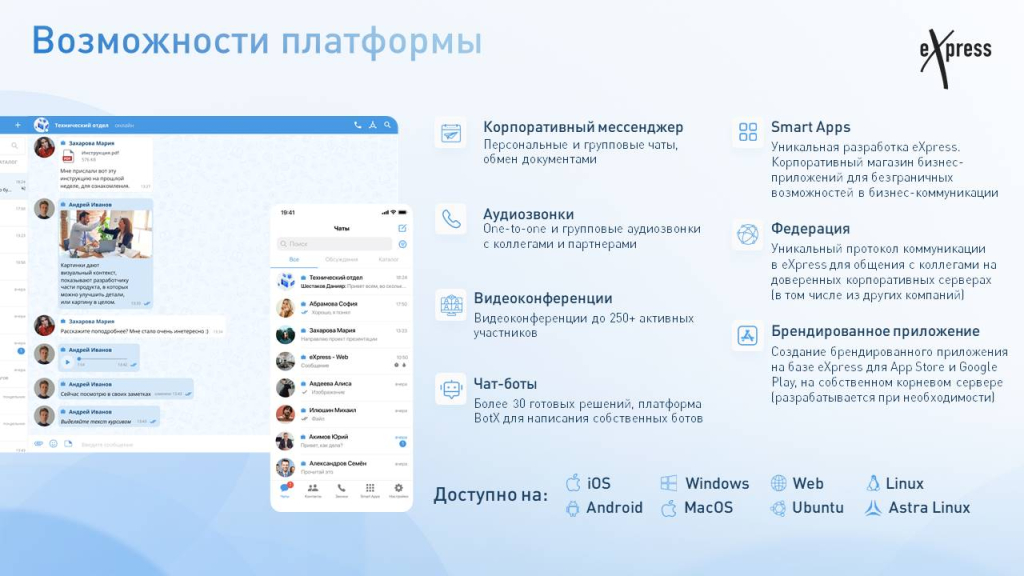
The service supports all the necessary functions for efficient work: from multimedia video conferencing to integration with various corporate systems and services. eXpress.ms provides a high level of security thanks to end-to-end encryption, FSTEC certification and the ability to locally host data, which allows companies to fully control the processing and storage of their information. These features make express.ms an ideal choice for organizations seeking autonomy and reliability in managing corporate communications.
Conclusion
eXpress.ms stands out for its high level of security and fault tolerance, due to its complete independence from foreign technologies and localization data in Russia. These aspects make eXpress.ms a particularly attractive choice for those companies looking for a reliable solution for corporate communications.
To facilitate the transition from Microsoft Teams to eXpress.ms, the company offers three months of free service, including:
- assistance with installation and configuration platforms at the enterprise;
- employee training;
- comprehensive technical support at all stages of working with the system .
This approach ensures a smooth transition and comfortable integration of eXpress.ms into the organization's daily work processes.
eXpress.ms managers are always ready to provide additional information and consult on any issues related to the use and capabilities of the platform. This emphasizes the customer-focused nature of the service and the desire to ensure the most effective interaction within the company.





