In 2025, the topic of finding a replacement for MS Teams is more relevant than ever - a corporate platform once created to counter the sluggish Slack. It's not so much that Microsoft has deprived Russian users of the opportunity to pay for a subscription. On March 20, 2024, Microsoft restricted access to its cloud services for Russian companies in accordance with the 12th package of sanctions adopted by the EU Council. Unfortunately, the corporation did not agree to postpone the entry into force of these restrictions. In this regard, there is a need to switch from imported software products to domestic ones. After all, ours will definitely not leave the market, will ensure the safety of confidential business data, and will work within the framework of current legislative norms. A simple study of the Register of Russian Software and websites of industry information publications makes it clear that there are many Russian alternatives to MS Teams. Let's look at them all in order.
A simple study of the Russian Software Registry and websites of industry information publications makes it clear that there are many Russian alternatives to MS Teams. Let's look at them all in order.
eXpress: video conferencing and messenger on one platform

eXpress is an alternative to MS Teams for companies that value secure communication and platform functionality. Certified by the FSTEC of the Russian Federation at the 4th level of trust, the software product includes a reliable corporate messenger and video conferences for 250+ participants. The customer company receives not only a corporate communications tool, but also has the opportunity to create a full-fledged mobile workplace for an employee with access to corporate services and systems.
Against the background of other MS Teams analogues, the Russian eXpress platform stands out for its balanced convenience for teams with any number of participants - from small startups to corporations with their strict requirements for information security and protection of confidential data. The platform supports integration with more than 70 services, including popular antiviruses, HR and accounting programs, CRM systems, etc.
Main functions
- Corporate messenger with chats, channels, threads and address book
- Video conferences for 250+ participants with the ability to schedule and automated notifications, without time limits
- Enterprise class data protection mechanisms: end-to-end encryption (own data transfer protocol), crypto container, three-factor authentication
- Integration with corporate tools via Smart Apps
Advantages
- Works on desktops, mobile devices on Android and iOS, there is a web version
- Convenient and simple interface that does not require users to undergo additional training
- The security of the entire platform is confirmed by the FSTEC certificate of the 4th level of trust (the 4th level is the highest level of trust in information security tools in information systems not intended to process information constituting a state secret)
- Can be deployed both on the company's servers (on-premise) and in the "cloud"
Rates
Considering the entire current situation, as support eXpress provides a free version for a period of 3 months for a comfortable migration from Microsoft Teams to a domestic communication platform. Both on-premise licenses and trial cloud SaaS are available to choose from. The offer is valid for all new customers with a license volume of up to 5,000 users.
- Free version with limited functionality
- eXpress Standard Edition — from 250₽/month per user, subject to payment for the year
- eXpress Enterprise Edition + Smart Apps — individual cost, calculated upon request
VK Teams: familiar interface, accessible mobility
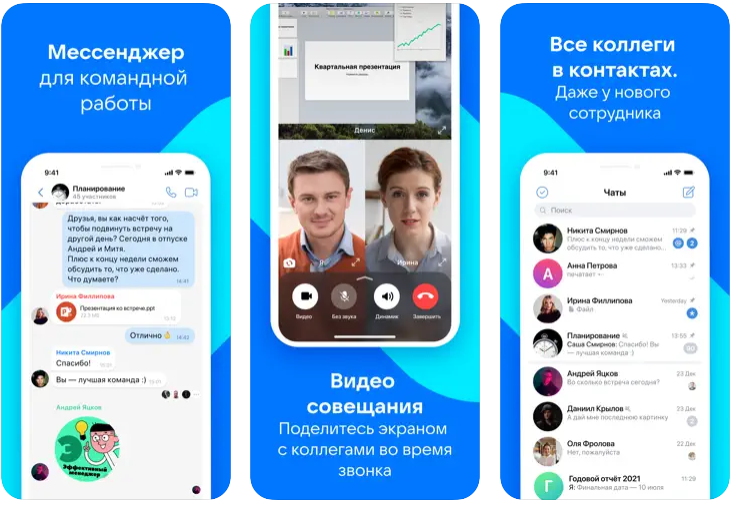
VK Teams is a Russian analogue of MS Teams, presented by the team of the popular social network. As expected, the interface of the platform, originally developed for its own use, is very similar to the social network familiar to many since childhood, which simplifies the adaptation of employees to the use of a corporate messenger.
The product has a public API for external integrations, which greatly expands its capabilities; but the lack of ready-made solutions may not have the best effect on the cost of integration.
Main functions
- Video calls for up to 100 participants
- Voice and text messages
- File sharing
- Task setting system
- Integrations with corporate services
Advantages
- Provides a familiar interface for VK users
- Allows deployment on your server and use by subscription
- Provides high video quality
- Supports screen sharing and presentation demonstration during a call
Rates
- «All inclusive» - from 149 ₽/month per user
- Enterprise (with support for deployment in its own circuit and API integration) - price on request
R7-Office: an office package not only for the state
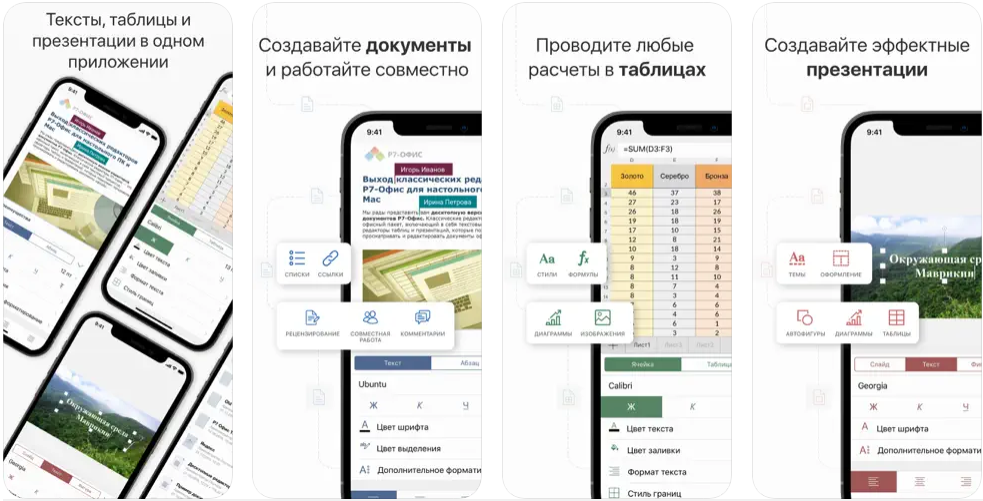
R7-Office is an analogue of MS Teams in Russia, which even looks similar to its American competitor. The project was born several years ago against the background of the need for an affordable office package for use by state-owned companies, and eventually grew into a full-fledged product suitable not only for schools and city and regional administrations.
The service, which can be deployed on your server, has text editors, tables, presentations, an organizer, a task setting system and a corporate messenger. All this can be needed both for the office and for remote work of teams dealing with documents with closed access for outsiders. You can centrally restrict copying, track openings, changes, etc.
Main functions
- Editing all types of electronic documents
- Assigning tasks to employees
- Calls and chats between users
- Organizer for planning meetings and events
Advantages
- Works on different platforms, including mobile
- Supports deployment on its own server
- Integrates with external services and systems
Rates
- P7-Office "Professional" + Server optimal - from 7,800₽/year per license
TrueConf: 4K video conferencing
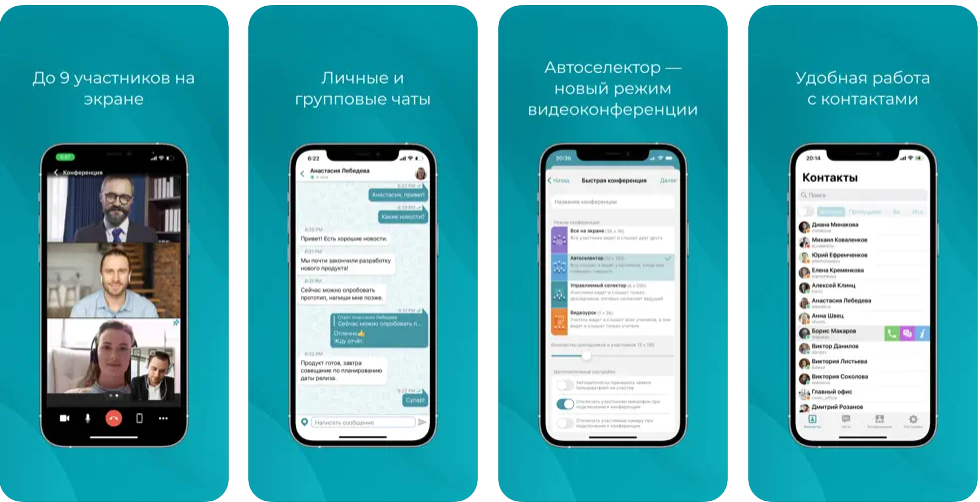
TrueConf is not a replacement for MS Teams in the full sense, but an alternative in terms of organizing corporate communication and especially video conferencing. The service focuses on providing the highest possible image quality, connection stability, support for call-related options: file sharing, screen sharing, etc.
This software product will be indispensable for organizing corporate training, conducting courses, remote tutoring center classes.
Main functions
- Remote desktop control
- File sharing and built-in messenger
- Recording video broadcasts
Advantages
- Video conferences in 4K Ultra HD
- Supports external integrations
- Provides high-quality video in calls, even with a weak communication channel
- Allows deployment within a corporate ecosystem
Prices
- TrueConf Server Free – free, supports up to 10 users with platform functionality limitations
- TrueConf Server – from 23,000 rubles/year
SberJazz: everything for video conferencing
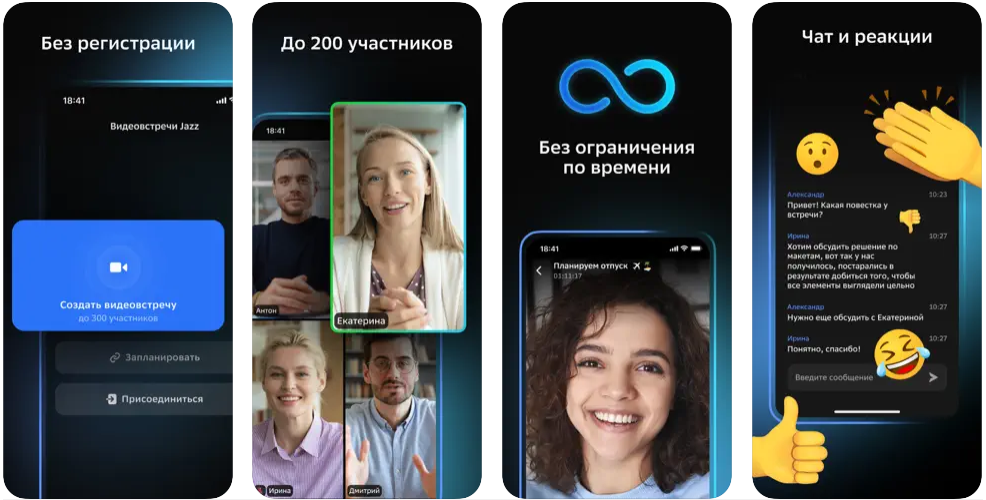
SberJazz from Sber initially positions itself as a platform for video meetings, so it can be considered as an alternative to MS Teams in Russia only in this part. Naturally, it will not suit those who also need to have editors, clouds and other additions for the effective work of a distributed team. But it is a quite decent communication tool, which is expected for a project of the IT team of a large bank with its own digital ecosystem.
Main functions
- Organization of video calls for 200 participants without creating an account
- Video recording of meetings
- Support for working with Active Directory (including Outlook) in the On-Prem delivery set
- Integration with video conferencing terminals
- Automatic transcription of dialogues and speeches of webinar speakers
Advantages
- Protects user data thanks to a complex call encryption system
- Notifies about the recording of all participants of the video meeting
- Supports connection from any devices, including work stations on Astra Linux OS
Rates
- «Business»: 8,000 rubles per year for one business license when purchasing up to 99 licenses
- «Corporate»: 11,000 rubles per year for one license, provides for connecting at least 100 employees to one corporate server
Compass: Convenient for Team Communication
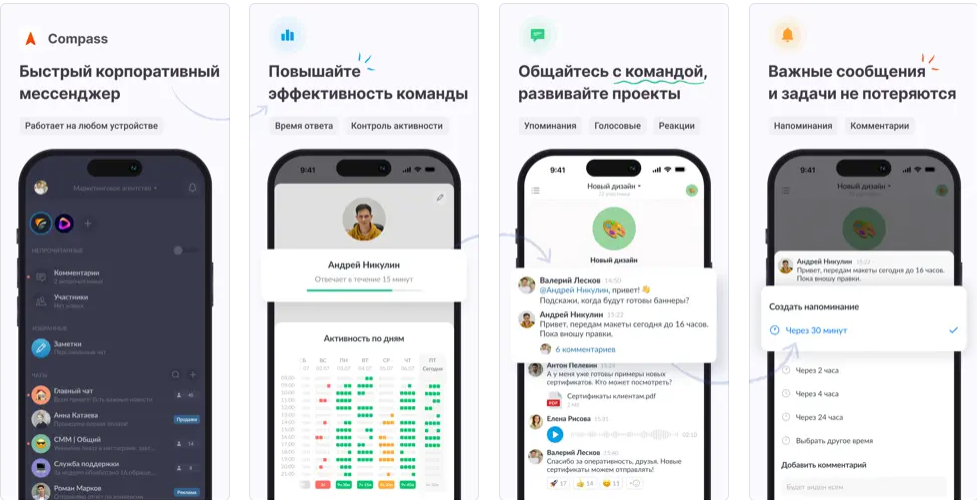
Compass is a replacement for MS Teams in Russia for teams that need a messenger with comments on messages. The software solution replaces traditional programs and applications for correspondence in favor of corporate use due to the effective separation of spaces for personal and work communication. In addition, the solution looks very similar to what we are used to using on a daily basis, and at the same time provides much more flexibility for grouping correspondence.
Main functions
- Chatbots, including for integration with external services and tools
- Text and voice messaging
- File storage
- Division into teams within the interface with access control for participants
Advantages
- Provides a free version without restrictions for teams of up to 10 people
- Looks similar to popular products for personal correspondence
- Allows voice and video calls with two-way encryption
Rates
- «Start» – free for teams of 2-10 people, as well as for personal use
- «Education» – 59 rubles per month per user when used within the educational sphere, including for communication within student clubs, online schools, etc.
- «Business» – 199 rubles per month for each employee, while the number of teams and users is not important, but there can be no more than 10 thousand of them
Sibrus: centralized communications within the company
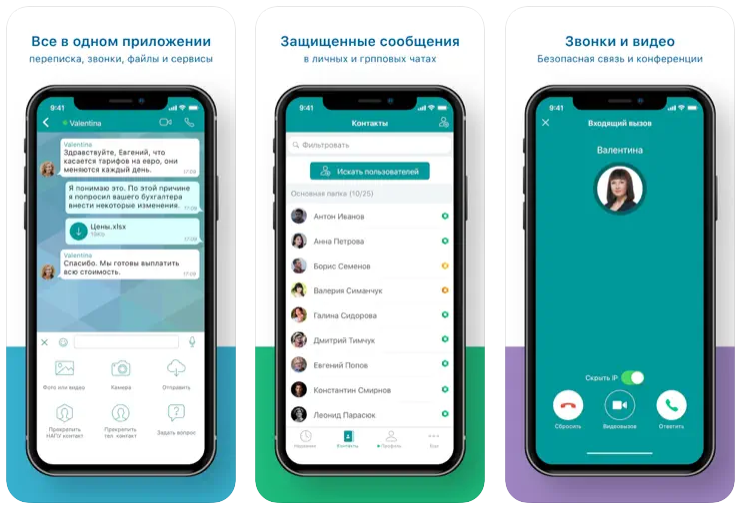
Sibrus is a corporate messenger from among those included in the Unified Register of Russian programs, which is intended for implementation in the corporate IT infrastructure of a business. By centralizing access level settings — on the corporate service of the communications product — it makes it possible to prevent information leakage to the outside.
Of course, all data inside is encrypted during transmission, there are emergency protection mechanisms with instant activation, and connections are monitored.
Main functions
- Text messaging
- Calls, including to phone numbers
- Video conferences
- File sharing
- Setting and tracking the process of completing tasks with customizable access
Advantages
- Works on different platforms, including ASTRA OS
- Scalable and integrated with others services and platforms
- Deployed on a server, where an administrative panel with flexible access settings becomes available
- Ensures secure storage and transfer of data
Rates
- «Start» – free for a year for teams of up to 10 participants
- «Office» – 179 rubles per month for the version for teams of up to 150 people
- «Enterprise» – 267 rubles per month for large businesses that need a ready-made solution with minimal flexibility and extensive built-in functionality
- «Corporation» and «Non-profit organization» – individual rates with flexible pricing and a customizable set of functions, a commercial offer with a price – upon request
Pachca: Messenger with tags and threads for discussions
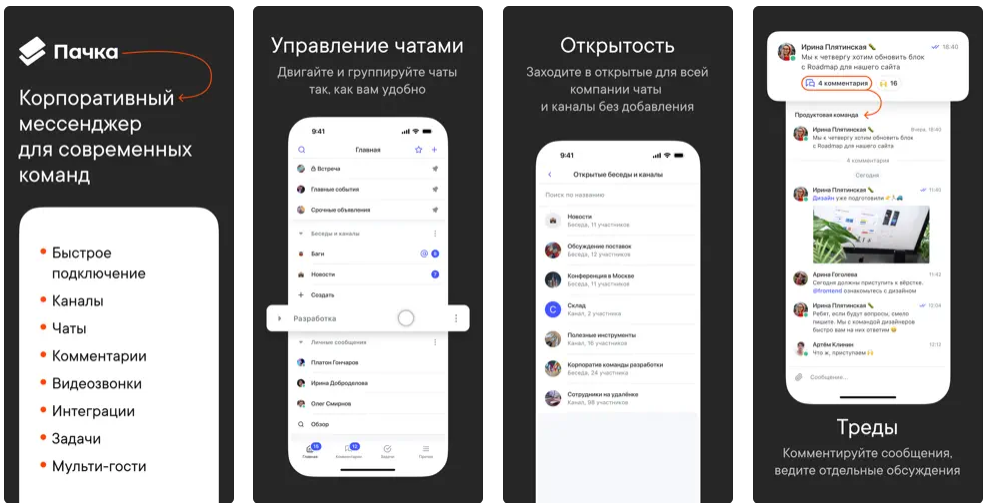
"Pachca" from the developer of the company "Primavera" strongly resembles Slack, especially in management, organization of correspondence branches in the form of threads and the system of setting work tasks. As a corporate messenger, Pachca is a fairly convenient option for teams with any number of participants. At the same time, for those who do not need tags, highlighting of program code in messages, comments under messages and reactions, the platform may seem confusing and complicated. Although successful implementation experience in large companies from the cases published on the product website suggests that "Pachka" is not only for IT specialists.
Main functions
- Exchange of messages, files, comments and reactions
- Video calls and voice conferences
- Threads for thematic correspondence
- Tags for messages and threads
- Code highlighting and all kinds of buttons for message design
- Customization of statuses and notification settings
Advantages
- Allows you to develop your own chatbots and connect them via Webhook or external API
- Has a ready-made set of integrations
- Allows you to record video conferences via a built-in bot, which sends the recording to all participants in the chat upon completion
Prices
- «Start» – allows you to use mobile applications for free with a limit of up to 2000 messages per month
- «Company» – from 159 rubles per employee per month (when paying for an year) for using the application without restrictions on the number of messages
- «Corporation» – from 399 rubles per employee per month, while the tariff includes OpenID SSO, Active Directory and other features for «big business»
Tada.team: a convenient platform for the office
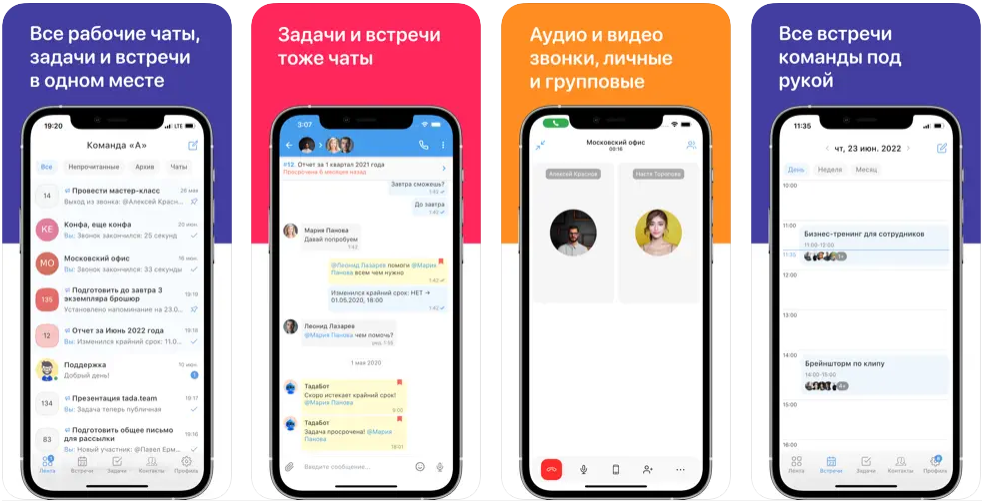
Tada.team is a universal platform for teamwork, convenient for both office and remote interaction. The digital workspace is used by more than 30 thousand people, and its audience is steadily growing, while the product itself is developing. It already has a basic set of features for communication, file sharing and task management. In the future, the creators promise to add more flexibility, integration, and options for protecting the security of personal data.
Main functions
- Text messaging and file exchange
- Calls with support for screen sharing, presentations, broadcast recording with notification of all connected users
- Automatic migration service from other platforms
- Open API for external integrations and expansion of functionality by full-time IT specialists
Advantages
- Works on the web, on workstations and mobile platforms
- Supports flexible configuration of access rights and guest accounts
- Encrypts stored and transmitted information so that no one can use it
- Allows you to connect ready-made and create new chatbots
Rates
- «Starter» – free access for teams of 2-5 employees, suitable for getting to know and studying the capabilities of the service
- «Team» – from 2000 rubles/year for each workplace connected to the cloud version
- «Corporation» – a tariff individually developed for the client's needs, which allows you to use the service not only in the cloud, but also to deploy it within the corporate infrastructure
Yandex 360: services for business
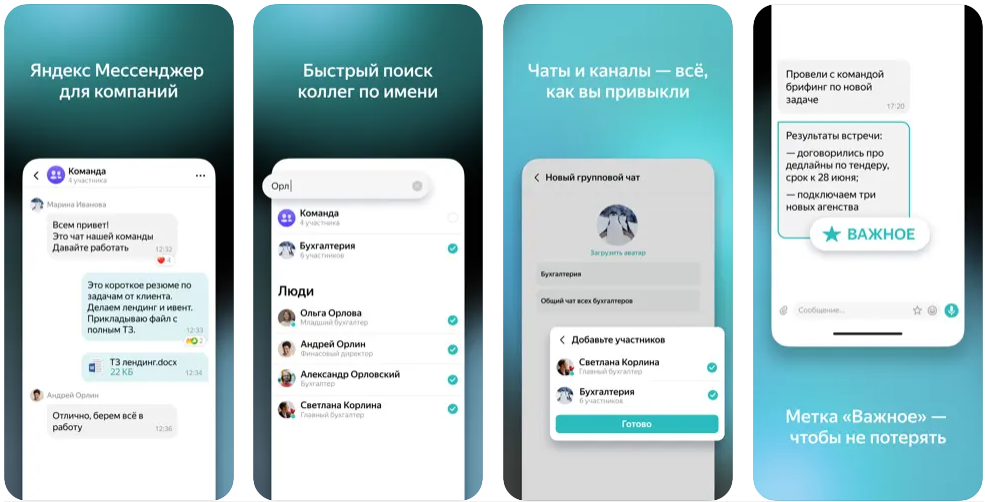
Yandex 360 for Business is one of the oldest products on the corporate communications market with a Russian registration. The platform is a flexible mobile office with controlled access and functionality for almost any task: working with documents, communications, planning, setting and monitoring the execution of tasks.
Structurally, the platform is a centralized system built around the web version and existing Yandex applications, such as mail and messenger. This is a plus for end users who are already working with the company's products - it is easy to understand the interface and not be distracted by onboarding. But if for some reason you need a standalone product, you should look at other options.
Main functions
- Corporate mail with an answering machine and centralized control
- Messenger for text messages and calls
- Video calls in Yandex.Telemost with support for recording broadcasts in high quality
- Calendar for joint planning with notifications about all or selected upcoming events
Advantages
- Offers the user an interface familiar to other services
- Allows video conferences with the ability to record
- Provides the ability to administratively control access, working hours, etc. by installing a corporate version of the proprietary browser for employees
- Provides data security and protection under Federal Law 152
Prices
- «Basic» – 249 rubles per month for each connected team member and 100 GB of cloud space for storing shared documents
- «Optimal» – 559 rubles per month per user and 1 TB of space on Yandex.Disk, a single email archive and a number of other convenient options
- «Advanced» – 1,399 rubles per user, broadcast support, 3 TB of cloud space and other useful options, including single sign-on (SSO)
Microsoft Teams doesn't work, so what alternative should I choose?
The Russian market of software products for organizing online communications between employees offers dozens of solutions, in addition to those mentioned in the article. At the same time, when choosing a solution, you need to consider both the advantages and weaknesses. For example, some services have limited functionality mobile applications, which can be inconvenient. Therefore, before connecting a subscription, it is useful to study all the options and compare them in the context of business needs.
For very small teams that have used a limited number of MS Teams functions, the free version of the solutions listed above may be enough.
For medium-sized teams, they mainly choose platforms deployed in the cloud or within their own digital infrastructure. Moreover, the latter are chosen more for security than for functionality, although there are exceptions. For communications within a company with hundreds or even thousands of employees, you need a solution that provides access from different platforms, in any conditions and without restrictions within the access settings for each account. Here again: eXpress, P7-Office or Yandex 360.
The following criteria are key for a platform consisting of a corporate messenger, a video conferencing service, hosting for shared files in one form or another, etc.:
- Support for work on any device;
- Connection stability at any connection speed;
- Ability to manage access rights for groups and individual users;
- Encryption and multi-level data protection;
- Scalability, which, among other things, is determined by support for integration with third-party services and programs;
- User-friendliness of the interface (the more it resembles “everyday” applications and programs, the better);
- Support, preferably with the ability to solve 24/7 emerging issues;
- Depending on business needs ¬– on-prem or on-cloud deployment.
Almost all the software products reviewed in the article work on any device, do their utmost to protect user data, and promise a stable connection and high-quality support. But it is eXpress that tops the based on the results of 2022 for the above-mentioned indicators, and since the publication of the rating, the solution has already managed to update its capabilities. Thus, the platform now has the ability to hold video conferences for 250+ participants with cameras and microphones turned on.





