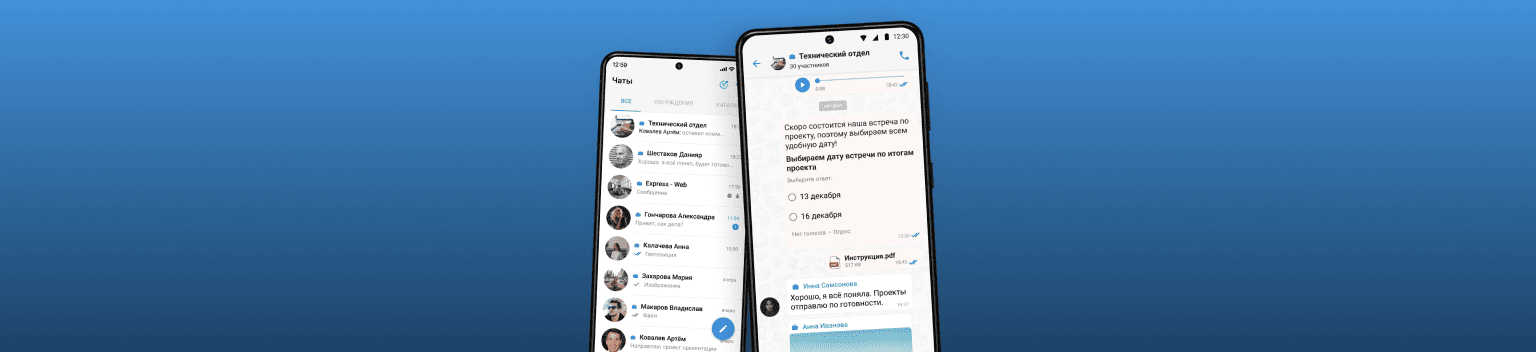The first corporate messenger appeared in the 1980s. Back then, these were simple programs that allowed you to exchange messages. Today, corporate messengers are these are complex platforms that combine chat functions, video calls, project management and various integrations.
Research shows that using messengers in the office can increase employee productivity by 20-30% by simplifying communications and reducing the time spent searching for information. In the context of growing demand for domestic platforms, Russian developers are actively offering solutions that can replace foreign analogues. Among them, products with a high level of security, a wide range of functions and the ability to scale are distinguished.
In this article, we will consider what an office messenger is, how it differs from public applications and which Russian products deserve attention.
What is an office messenger and what types are there
An office messenger is a software solution designed for corporate communication and organization of work processes. Such messengers usually have a number of functions that differ from public analogues, such as WhatsApp, (belongs to Meta, recognized in the Russian Federation as an extremist organization and banned), Viber (blocked in the Russian Federation, belongs to Meta, recognized in the Russian Federation as an extremist organization) or Telegram.
Key features of office messengers:
- Increased security. Corporate solutions use data encryption and secure servers to store information.
- Integration with work tools. Messengers often support integration with CRM systems, calendars, task managers and other corporate platforms.
- Group work. Ability to create group chats, projects and share large files.
Types of office messengers:
- On-premise messengers. Work on the company's servers, providing maximum data control.
- Cloud messengers. Provide access from any device via the Internet.
Review of Russian messengers for the office
eXpress
eXpress is a Russian corporate communications platform certified by the FSTEC of Russia. eXpress uses various security methods and protocols to ensure data protection. For example, user authentication occurs through 3 independent channels. You can also configure file and data access policies based on various parameters.
Main set of functions:
- Messenger — personal and group chats with privacy settings, reactions, emoji, calls and voice messages.
- Channels, discussions.
- Polls in group chats and channels.
- Video conferences with up to 256 participants, including screen sharing, call recording, calendar integration.
- The ability to automate processes using various chatbots.
- Integration with corporate services (EDMS, CRM, ECM systems and others.
A distinctive feature of the platform is the SmartApps technology, which combines several corporate applications into a single ecosystem available on all platforms - users can work with eXpress through the web version, mobile applications for iOS and Android, as well as desktop versions.
The developer offers several tariff plans, depending on business needs:
- Public version - includes the main functions of the messenger and video calls, suitable for small businesses, free to download.
- “Express” – standard — includes advanced task management capabilities, integration with corporate systems, and access to chatbots.
- “Express” – extended version — for large organizations, includes all features, including the SmartApps platform, scalability, customization, and integration support.
VK Teams
stands out from other solutions due to its integration with the VK ecosystem and focus on the Russian market.
- Combines messenger, video calls, task setting and document work in one solution.
- Easily synchronizes with other VK services, which is convenient for businesses that already use the ecosystem.
- Supports the creation of chats for projects and teams, as well as group video calls with the ability to share the screen.
The developer offers 2 tariffs - for corporations and for small and medium businesses.
Kontur.Talk
is a Russian corporate platform from SKB Kontur, focused on holding conferences. The platform also includes:
- Chats, threads and channels with privacy settings.
- Video calls for up to 400 participants with hand raising, call recording and meeting transcription functions.
- Integration with various OS (Windows, macOS, Linux, iOS, Android).
- Data encryption and security with additional security mechanisms such as SRTP/DTLS and TLS.
- Chatbot support, access rights management and backup.
Kontur.Talk is available in the cloud and for installation on your own servers. The developer does not provide a free plan, but you can use the 7-day trial period.
Pachka
Pachka is a Russian messenger for small and medium businesses with a simple interface.
Features:
- Chats and threads: support for end-to-end threads for organized discussions.
- Folders and pinned messages.
- Support for up to 100 participants in video conferences.
- Statuses.
- Create chatbots within the platform and connect them to work services via Webhook or open API.
- Built-in tool for planning and monitoring task execution.
- Integration with Slack: the ability to import correspondence from Slack.
- SSO and Active Directory support: for integration with corporate systems.
- Availability on all devices (iOS, Android, Windows, macOS, Linux).
MTS Link Chats
is a Russian corporate messenger that is primarily suitable for those who already use MTS services.
Main functions:
- Personal and group chats, as well as channels for discussions.
- High-quality voice calls and the ability to share a screen.
- File sharing Mentions, reactions and emoji for easy communication.
- Admin panel for account management.
- Integration with Active Directory and LDAP.
The developer offers a free plan for small teams and paid plans for businesses for a different number of users.
Compass
The key functions of the platform include group and personal chats, video calls, file and voice messaging, and chatbot integration to automate work processes. This is a Russian platform that small teams of up to 10 members can use for free. For teams of up to 30,000 employees, there is a “Business” tariff - 299 rubles per employee per month. The On-premise tariff includes up to 100,000 employees, 399 rubles per month for each.
Platform features:
- Video conferencing for 1,000+ participants with call recording.
- Guest access via link.
- Chat bots.
- User response time statuses.
- Privacy settings in chats.
- Monitoring the activity of each user using a graph.
- It is possible to install the messenger on your own server or in the cloud.
Yandex.Messenger
is a corporate messenger from Yandex, designed for effective communication within an organization.
Key features:
- Secure correspondence in personal and group chats with data encryption.
- Video calls for up to 1000 participants.
- File sharing.
- Integration with Yandex 360: mail, calendar, cloud storage and document editor.
- Cross-platform: access via browser, as well as on smartphones, computers and tablets.
- Chatbots for task automation: conducting surveys, answering frequently asked questions.
The messenger is available for installation on employee devices through applications for PCs and mobile devices (iOS, Android), as well as through a browser. Using Single Sign-On (SSO), you can set up a single authorization, simplifying access for users. Yandex.Messenger is offered in various tariffs, depending on the needs of the business and the number of users.
Among the disadvantages, one can note the need to use other Yandex services for full-fledged work.
ROSCHAT
is a Russian corporate platform for employee communication. The platform supports group and personal chats, as well as video conferences.
ROSCHAT's main functions:
- Group and personal chats with the exchange of photos, videos, files, contacts and geolocation.
- Automatic addition of employees with their contacts, photos and positions to simplify the search.
- The ability to create closed and open channels for notification of company events and news.
- The ability to hold meetings with up to 200 people, with the function of screen sharing, file transfer and recording of broadcasts.
- Built-in constructor for creating surveys.
A special feature of the platform is the ability to connect the messenger to the IP-PBX system. Communication with the IP-PBX is carried out using SIP-Trunk. As a rule, the platform is popular with government enterprises, as it is focused on increased data transfer security.
Conclusion
Today, the corporate messenger market offers many solutions, each with its own features and advantages. These platforms are actively developing against the backdrop of growing interest in digital sovereignty and the need to comply with data security requirements. Ultimately, choosing a messenger for the office depends on the company's priorities in terms of security, functionality and cost.