Automation
-
24 April 2025Useful features of the corporate application for business
In this article, we will look at what enterprise applications are, what functions they can perform for different business sectors, and what are the benefits of using the modern eXpress platform for developing enterprise solutions.

-
3 April 2025Effective Onboarding: How to Speed Up the Adaptation of New Employees
We figure out how to structure onboarding so that new employees get to grips with the work faster, which elements are really important, and which digital tools speed up the process.

-
21 November 2024SmartApps - a universal solution for business
Recently, SmartApps have been replacing conventional applications in the corporate sector. Such software is more convenient, as it allows solving various tasks in one system, without developing software for each. Smart applications have other advantages: a high level of security, the ability to integrate third-party services, the ability to work on any device.
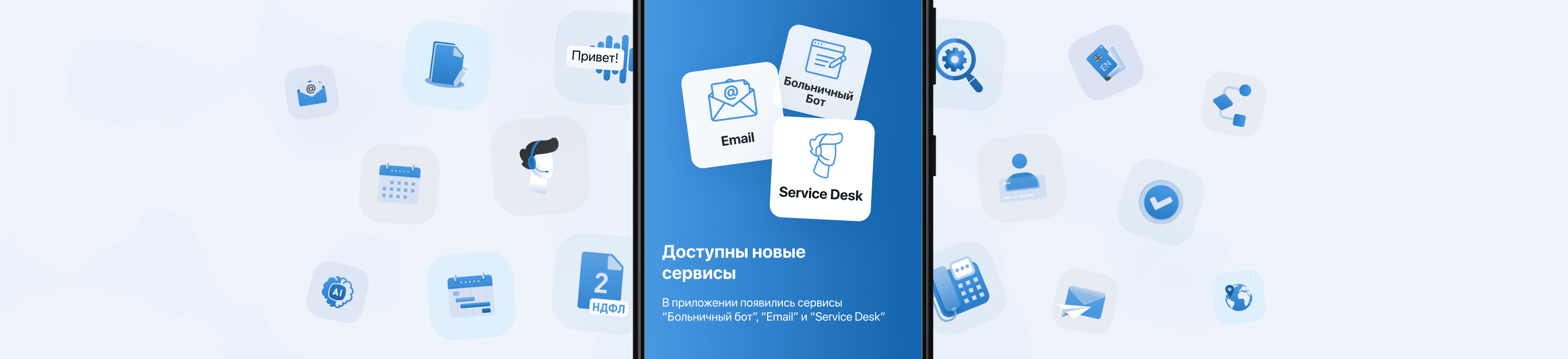
-
31 October 2024Chatbots in the eXpress.ms system
Chatbots based on eXpress support processing text commands and clicks on interactive buttons, handle system events and more. Almost any repetitive pattern within the corporate digital ecosystem can be automated with a robot.
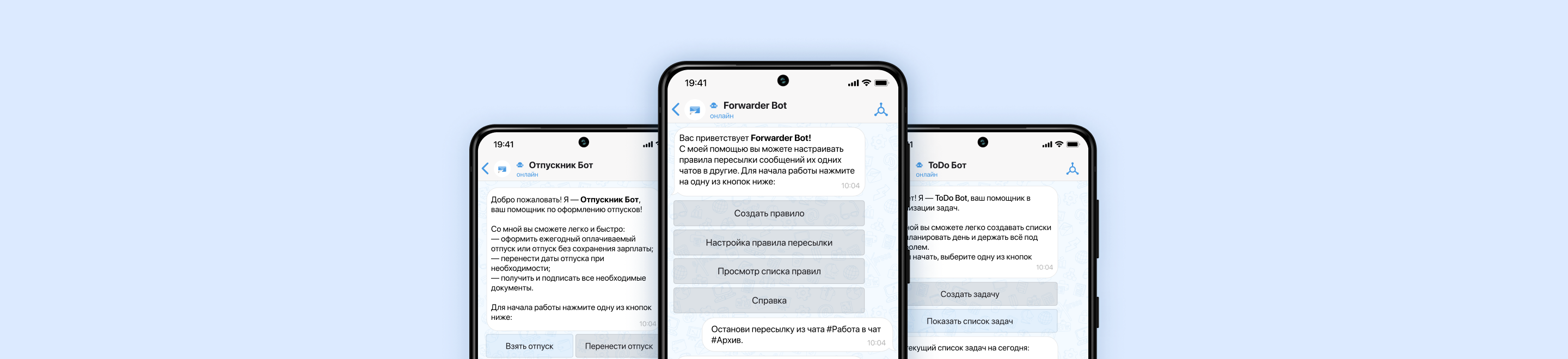
-
23 September 2024HR automation: bots to help HR professionals
Automation has become not just a trend, but a necessity in modern business, and HR is no exception. According to a Deloitte study, the use of chatbots and AI in HR helps companies improve employee experience and increase productivity.

-
21 August 2023How to use ChatGPT for work and business
Neural networks are finding their application in such areas as marketing, journalism, IT, education, personnel management, analytics, and sales. If you want to increase your productivity and automate routine tasks, then information on how to use ChatGPT in various life situations will definitely help you.
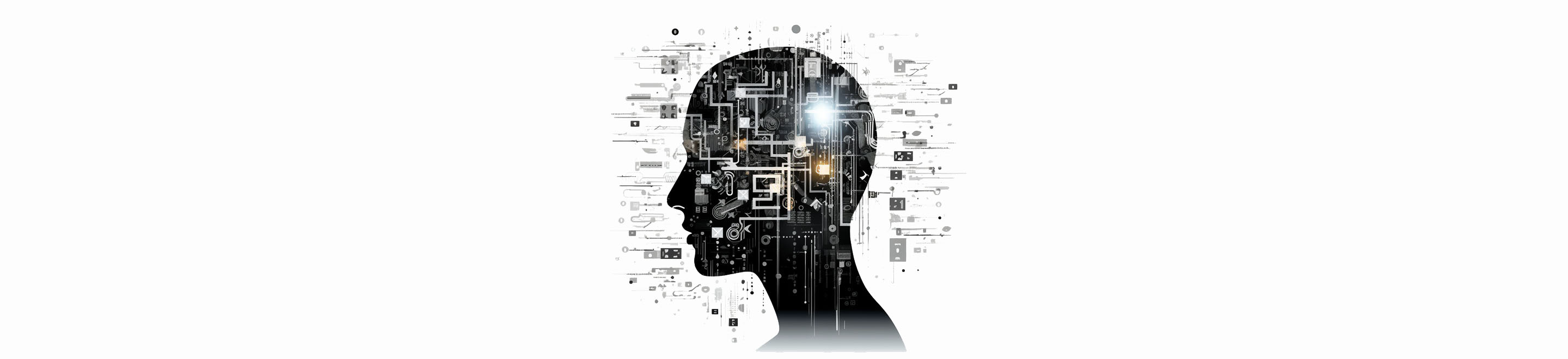
-
14 August 2023HR Automation: Benefits and Tools
Many of the tasks of the HR department are related to typical and routine tasks that take time and lead to employee burnout. How to automate HR activities and what processes can be automated, an overview of Russian programs and solutions for HR

-
7 February 2023Chatbots for employees. How to optimize work processes
Let's consider what a chat bot is, why use a company chat bot, what tasks it helps businesses and employees to solve, and how to quickly implement this tool in an organization.
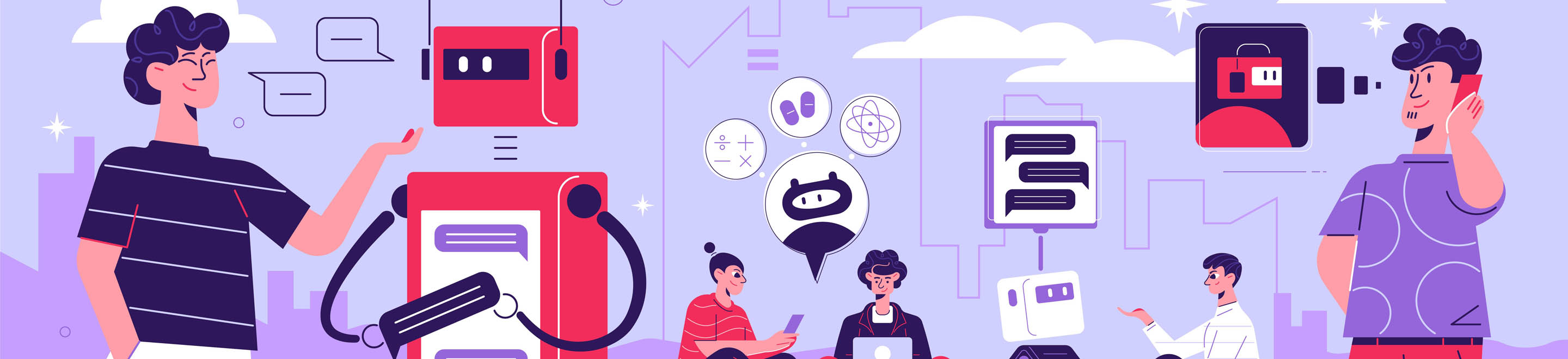
eXpress News
- 12 February Sheremetyevo's Deputy Director General for IT spoke on the eXpress podcast about how technology is changing the airport's operations.
- 11 February eXpress Update: iOS 3.57, Android 3.57, Web/Desktop 3.57
- 5 February Implementation of eXpress at PhosAgro Group's Apatit JSC is the Global CIO Project of the Year 2025
