In each eXpress update, we expand the capabilities of our users, introduce useful improvements and changes, and increase productivity. In order for eXpress to fully solve its main task of work communication, we recommend that each user monitor the relevance of the application version on their smartphone or PC. You can always find the latest information about releases and new features on our website.
Updates to mobile client applications usually occur automatically when a newer version appears in app stores. Desktop version updates are made automatically in the application window or by system administrators in your company. Your organization's system administrators are also responsible for installing updates to the server part (backend) of the application.
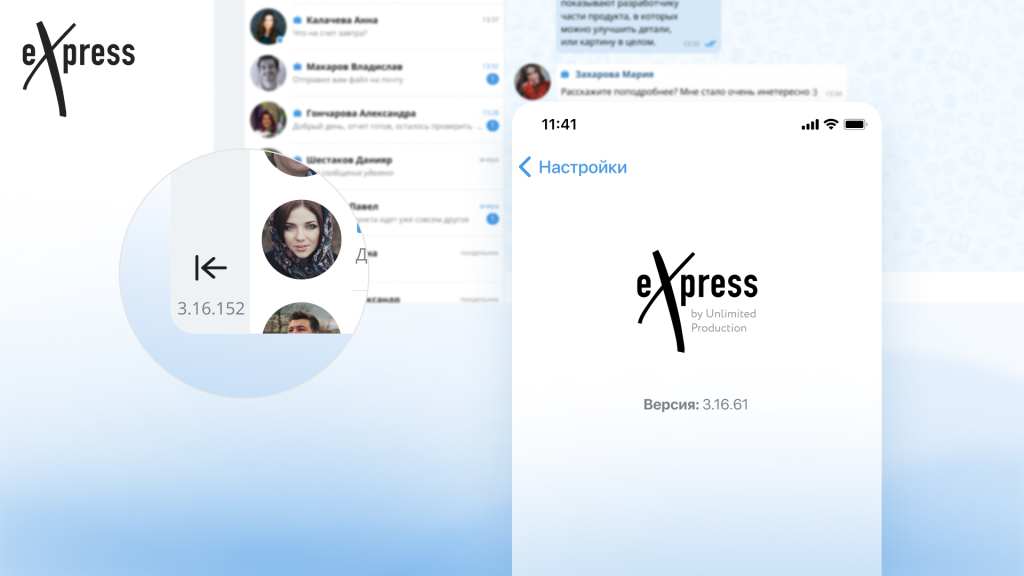
How to find out your eXpress version number yourself:
- Web application: Look for the version number in the lower left corner of the page. The web app is updated automatically.
- Desktop app: The version number can be found in the lower left corner of the app window. You can either manually install updates, which the app looks for automatically (Settings > General > Automatically update the app must be enabled), or your organization's system administrators can do this centrally.
- Mobile app for iOS: Open Settings > About. Updates are usually installed automatically unless you have disabled automatic app updates in the App Store. To check for updates, open the app page in the App Store and click the Update" button.
- Mobile app for Android: Open Settings > About the program. The update will also happen automatically, if you have not disabled this setting in the app store. To check for updates, open the app page in your store and click the Update





