
Video conferences are becoming more and more a part of our lives. Now they are held not only in top private companies, but even in government organizations. After all, it is more convenient to discuss important issues remotely than to gather employees in one place, tearing them away from their daily work duties.
However, not everyone succeeds in speaking at video conferences. After all, they are different from “live” events, and this is confusing, leading to an unsuccessful presentation. Below we tell you how to speak at a video conference - we analyze all aspects, from preparing materials to the presentation itself.
Modern video conferencing and its capabilities
Video conferencing has long been commonplace. It has become especially widespread since the start of the coronavirus pandemic, but it was introduced long before these events.
Video conferencing has a number of advantages over regular events. Here are the main ones:
- participants do not need to waste time on travel;
- organizers spend less money on holding an event;
- due to the capabilities of applications, it is easier to demonstrate media.
What a video conferencing app should be like
For conferences to run smoothly, the software must meet a number of criteria. Here are the main ones:
- video conference administration;
- the ability to connect the required number of users;
- the presence of the option for reactions from participants.
Another important requirement for a video conferencing application is security and stability. Organizers and participants of the event must be sure that their data will not fall into the hands of strangers, and the connection will be uninterrupted. This is why you shouldn't use foreign applications like Zoom or Google Meet — because of sanctions, they may refuse to serve Russian companies or transfer their data to third parties.
The best choice is domestic videoconferencing software — for example, eXpress. It allows you to hold video conferences for more than 250 users, ensures uninterrupted communication and reliably protects customer information. Another advantage of the software is its rich functionality, which makes holding a conference as comfortable as possible: the application has event planning options, a guest access mode, functions for reacting to a speech and raising a hand.
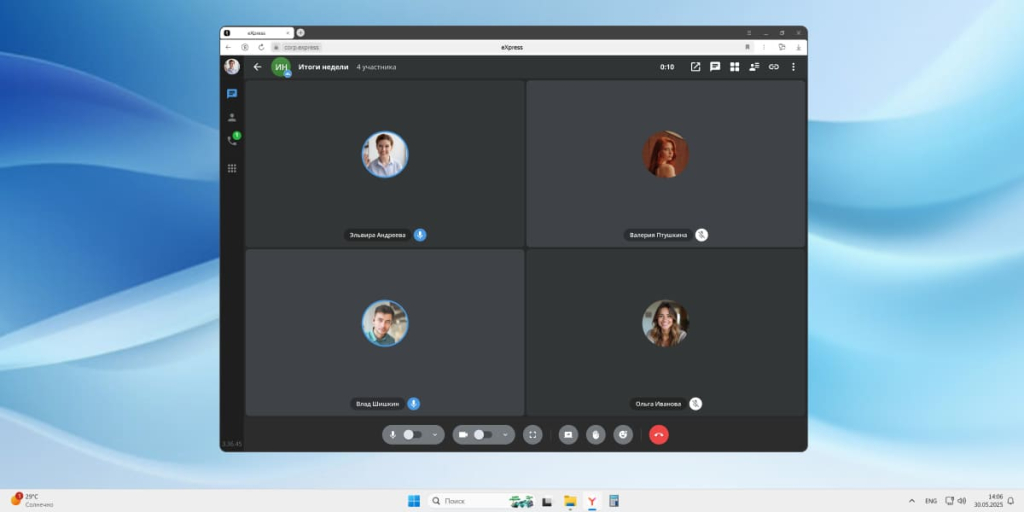
Key rules of speaking
To make a successful presentation, you need to follow several important rules. Below is a detailed analysis of each of them.
Rule 1: Proper preparation of material
All conferences, including those held via video link, have a topic that speakers' presentations must correspond to. If we are talking about a corporate event, then it usually concerns the company's performance indicators and prospects. If a thematic event is held with the participation of representatives of different businesses, then the speaker provides information within the framework of the topic that is interesting to the participants.
With this in mind, it is extremely important to properly prepare your report. What you need to remember during preparation:
- Stick to the topic. Do not provide information that is not related to it or is related indirectly. Be "in line" with the event.
- Be specific. Don't give a speech for the sake of giving a speech. Provide the meeting participants with specific facts.
- Be useful.Only include information in your speech article that will be truly interesting and useful to the video conference participants.
The latter is especially important. For example, if an internal corporate conference is held with the participation of management, it is better to give colleagues figures demonstrating the effective work of the department and forecast indicators than to vaguely talk about plans for the future or current activities.
Rule 2: Tell, don't read from a sheet
Monotonously reading information from a sheet is always boring, even if you are reading out some important and interesting information. Therefore, try to remember and tell your report, and not read it. This will interest the audience and create the necessary response in them - this way they will understand that you really understand the topic and have the necessary information, and are not participating in the event "for show".
By the way, about having information and knowledge of the topic. If you really deeply study the materials when preparing the report, this rule will be observed automatically. You will certainly remember what you want to talk about, and will only look at the paper when you need to provide exact figures.
If you are a manager and are responsible for organizing the conference or the participation of subordinate employees in it, remember: send only those who understand the issues related to the topic of the event to speak. This ensures that he will give the information correctly, and not read the material from a sheet of paper and make the other participants bored.

Rule 3: Interest the listener
Talk about the listener, for the listener, to the listener. How? It's simple - follow these guidelines:
Address the listener. Present the information in a way that directly concerns him. Example: If you are talking about department performance indicators, say that others can achieve the same results.
Make your presentation as useful as possible. Provide information that can be applied in practice. Continuing with the example about your department's indicators, say how exactly you achieved them and what you did to achieve them.
Communicate with the audience. Engage in a dialogue with other participants in the video conference. Ask them questions, ask them to share their experience, or compare the methods you propose with theirs. You can get feedback from the audience using the reaction and hand-raising functions, which are available in some applications, such as eXpress.
This will make your presentation more lively and will help keep the audience's attention until the end. Remember: it is not the report that is speaking, but the speaker.
Rule 4: Use additional materials
Most people do not perceive information well when it is presented in the form of dry text or a story. Especially if the information provided is related to numbers, comparisons and visual examples. Therefore, your presentation should be diversified with media materials. These can be:
- images;
- graphs;
- diagrams.
If the context allows, the presentation can be supplemented with video.
It is important to know when to stop. A presentation at a video conference cannot consist almost entirely of media files. They must be appropriate. Showing images to the audience all the time is not a good idea - it can have the opposite effect and alienate the listeners.
Rule 5: Try to be "live"
A dry story is boring to the audience, even if it contains useful information. Therefore, you need to add a little liveliness to it. These can be some jokes, turns of phrase. They help to relieve the atmosphere a little, make the presentation more humane and thus better hold the attention of the listeners.
However, here, as in the case of media materials, context and measure are extremely important. Firstly, "liveness" should be added only if it is appropriate. Secondly, you should not overdo it - otherwise the speech will be far from businesslike and too familiar, and this is contrary to business ethics (unless, of course, the company has specific rules of communication, but this is rather rare).
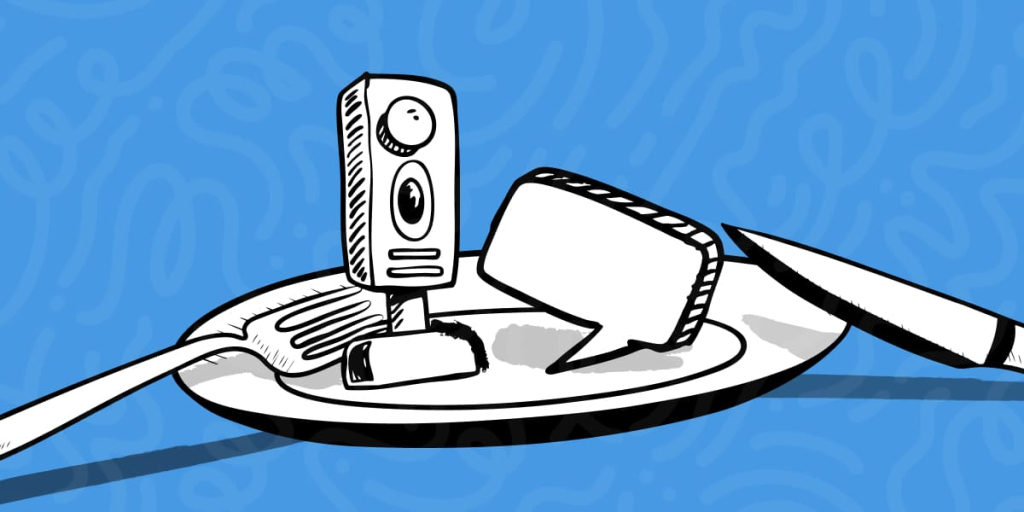
Videoconferencing etiquette rules
To ensure that the conference does not ruin your reputation and leaves a pleasant impression on its participants, it is important to follow basic etiquette rules. Here are the main ones:
Take care of the technical part. Make sure that all participants have sound and image, that the equipment and software are working correctly. To avoid problems with video and audio, connection between users and other aspects of the event, you need to use a proven video communication service for the conference that works without failures.
Follow the dress code. If the video conference is held in the office, then there is nothing complicated about this. At home, there is always the temptation to wear your favorite T-shirt or pajamas all day. You need to fight it - if you appear in your home clothes in front of colleagues or partners, this may be regarded as a sign of disrespect. It is not necessary to wear something fashionable. Dress in simple business clothes without frills - this will be enough.
Don't be late for a video conference. It doesn't matter who you are - an organizer or a guest. Being late for an event is disrespectful to other participants. Therefore, connect to the video conference in advance - somewhere 5-10 minutes before its start. And you need to turn on your computer and check the software even earlier - about 30-40 minutes. Otherwise, you risk encountering problems that you will have to fix at the very last moment and thereby delaying others.
It is important to observe business etiquette during a video conference. If you are an organizer, introduce your colleagues and partners to each other before the event begins. Do not interrupt other participants during the event. If you need to say something or add to the report, use the appropriate functions of the program that is used to conduct the conference - for example, the option to raise your hand or react.
During the event, try to maintain eye contact with other users. It will be ugly if you constantly look away from the camera - for example, at the screen of your mobile phone.
Speak clearly. Clear speech with good articulation is an important element of any presentation, both "live" and on a video conference. This is not only a guarantee that you will be understood, but also a plus for your reputation - good, clear speeches always make a good impression of the speaker and win people over.
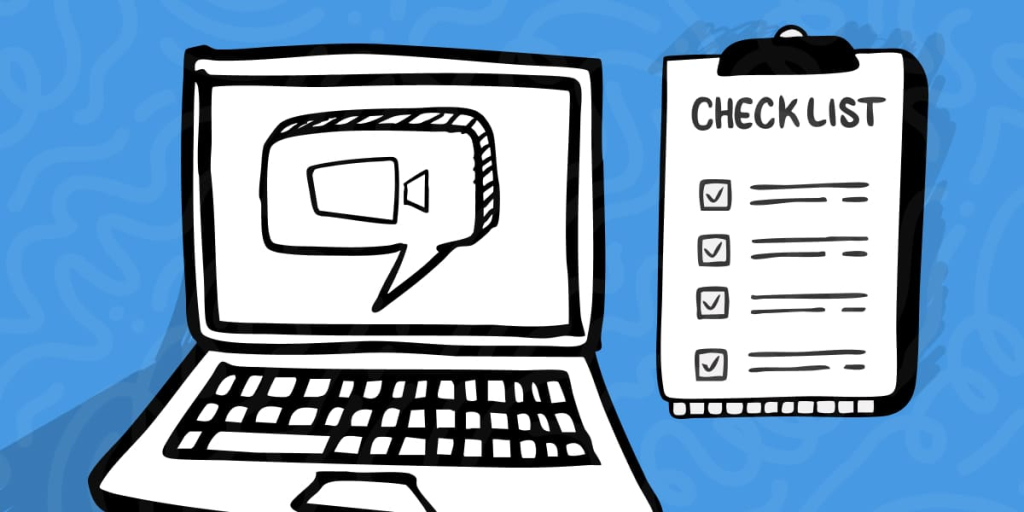
Checklist before a video conference
You will never have problems with how to pass a video conference if you use this checklist when preparing for it:
- prepare your presentation in advance, adding important and interesting information;
- prepare media materials in advance that complement your report;
- check your software;
- check your sound and video;
- check your internet connection stability and speed;
- test your sound and video;
- make sure additional applications work;
- present at the conference without reading from a sheet of paper and tell it in a way that is interesting to the audience.
Following these simple rules will guarantee your success.
Conclusions
To successfully present at a video conference, you need to follow certain rules: thoughtfully prepare a report, naturally present information without reading from a piece of paper, and interest the audience. If you are an organizer, the technical aspect is important: there should be no sound or image failures during the event, as well as other problems of this kind.





