
In recent decades, Internet technologies have significantly changed the way people communicate and interact. Webinars and video conferences have become one of the most popular tools for remote communication. These IT solutions allow you to participate in online events without leaving your home or office, and provide effective communication at a distance.
Every year, the number of commercial companies using webinars and video conferences to hold meetings, conferences, presentations, educational and other events is growing. What are webinars and video conferences? What benefits do they provide for business? What platforms and services for holding webinars, video conferences and online broadcasts exist, and how to choose the best option? Detailed answers are in this review.
What are webinars and video conferences?
Despite some similarities, each of these two tools is an independent IT solution, has its own features and areas of application.
Webinars
A webinar is an online event that allows you to conduct an audiovisual broadcast of a lecture, training, presentation or seminar to a wide audience via the Internet. Webinars can be either one-way or interactive. In the first case, the presenter shares information with the participants, and the most they can do is ask questions via chat or comments. In the second case, participants can actively interact with the presenter, participate in surveys, ask questions and receive answers in real time.
One of the important advantages of webinars is the accessibility of this format. To participate in a webinar, you only need a device with Internet access, which makes it an ideal tool for global events. Webinars do not require special software, since many platforms for conducting them work through a regular web browser.
Webinars are actively used in business for marketing, sales, training and employee education. In addition, they are widely used in educational institutions for lectures, seminars and distance learning. Webinars allow you to organize events with participants from different countries and regions, which significantly expands the audience.
Video conferencing
Video conferencing is a technology that allows you to organize two-way or multi-way video communication between participants located in different parts of the world. Unlike webinars, video conferences provide an opportunity for active interaction between participants: they can not only listen, but also see each other, discuss issues, share screens and work on joint projects.

To conduct a video conference, special equipment is required - video cameras, microphones, speakers and appropriate software that will ensure high-quality transmission of audio and video. Video conferences are actively used in business for holding meetings, negotiations and work meetings. They enable companies to reduce travel costs and speed up decision-making processes.
How to choose the right format?
The choice between a webinar and a video conference depends on the purpose of the event. If you need to give a presentation to a large audience, where a one-way exchange of information is important, it is better to choose a webinar. For more interactive meetings that require active participation of all participants, video conferences are ideal.
It is necessary to consider the available resources: as mentioned above, video conferences require more serious equipment and software. Additionally, video conferencing may require more preparation and training for participants.
What is the difference between a webinar and a video conference?
While both webinars and video conferences are online communication tools and are similar in some aspects, there are several significant differences between them.
- Communication format. A webinar is, by definition, a one-way communication in which the presenter conveys relevant information to participants, and they can ask questions via chat. A video conference, on the other hand, is a two-way or multi-way communication in which all participants can see and hear each other, as well as actively participate in the discussions.
- Number of participants. Webinars can be designed for a very large audience: it is not uncommon for a presenter to share information with several thousand participants. Video conferences, as a rule, involve a small number of people, which allows for more active and close interaction between them.
- Hardware and software. To conduct a webinar, it is enough to have a computer or mobile device with Internet access. Video conferences require more serious equipment, including cameras, microphones and special applications to ensure high-quality communication.
- Depth of interaction between participants. Webinars are usually limited in terms of feedback. Participants can ask questions via chat, but they cannot directly communicate with the presenter. In video conferences, all participants can communicate with each other, exchange opinions and work on joint projects, and all this in real time.
Software and hardware for video conferencing and webinars
To successfully conduct webinars and video conferences, you need to choose the right software and hardware that will provide the necessary set of functions and high-quality communication.
To conduct webinars, you only need a device with Internet access. Platforms for conducting webinars - such as Zoom, YouTube, Skype and others - do not require the installation of additional software, which makes them convenient for mass events. Webinars can be held either live or recorded for later viewing.
Video conferencing requires more advanced technical solutions. Video conferencing platforms such as eXpress, Microsoft Teams, WebEx, GoToMeeting, and MyOwnConference allow group meetings with high-quality video and audio. Video conferencing requires a camera, microphone, speakers, and sometimes other devices to ensure high-quality communication and all the necessary features. It is also necessary to use specialized software to ensure the stability and security of the connection.
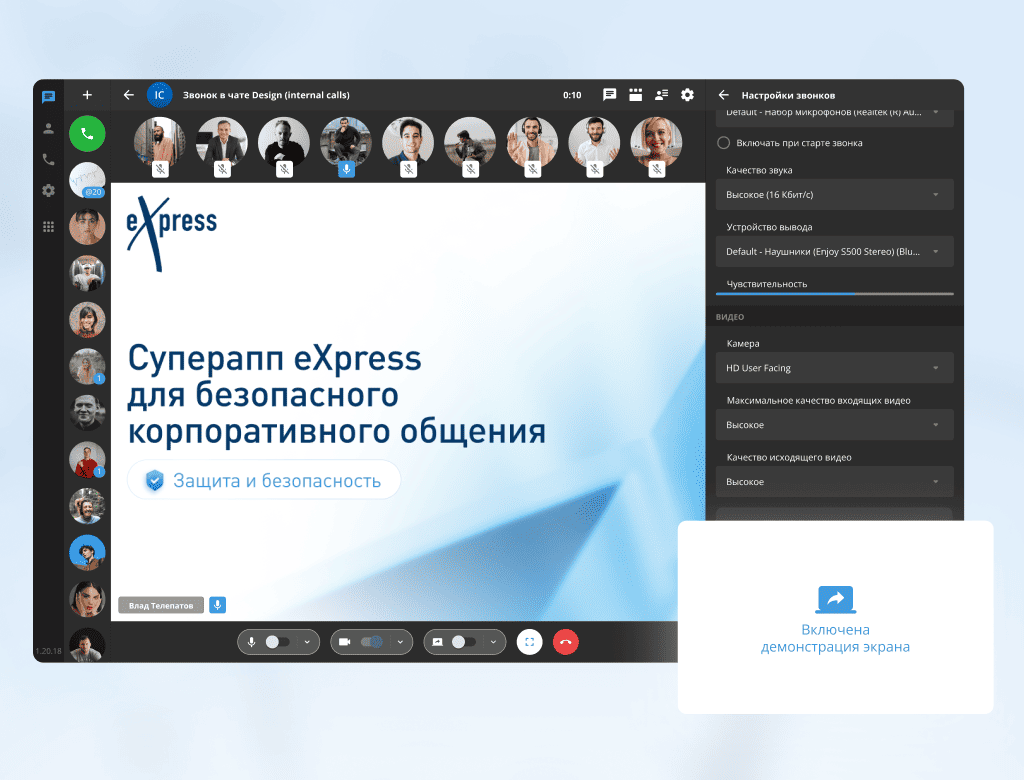
Modern video conferencing and webinar services offer numerous useful features, such as screen sharing, session recording, chat rooms, document sharing, and real-time file management. These features significantly increase the efficiency and usefulness of video conferencing for commercial companies.
Advantages of webinars and video conferencing for business
Webinars and video conferencing provide businesses with numerous and very important benefits. The first thing to pay attention to is the significant savings in time and resources. Holding online events allows you to avoid the costs of business trips, renting premises and other organizational expenses.
Webinars allow you to expand your audience by attracting participants from different parts of the world, which makes them ideal for scaling a business.
Video conferencing facilitates quick decision-making. All participants communicate in real time, exchange ideas and suggestions, which speeds up work processes.
Webinars perform an important marketing function - they help promote brands, products and services. Companies can use them to demonstrate their products, and also conduct training sessions for clients in the webinar format. All of the above significantly increases the loyalty of the target audience.

Webinars and video conferences open up new horizons in the field of business education. Company employees — both line and managers at all levels — can participate in trainings, courses and other educational events without leaving the office or home. This is especially important if remote work is organized for employees from different regions and countries. Trainings conducted in the format of webinars and video conferences can be recorded for further viewing at any time. The trainer and his students, using modern IT solutions for remote communication, can actively interact, discuss important topics, questions and answers to them in real time. This is especially important if the trainer needs to maintain contact with the audience, allow them to ask questions and receive feedback from them.
Disadvantages and limitations
Despite all the advantages, webinars and video conferences also have their disadvantages. One of the main limitations is the lack of personal contact. This is especially true for webinars, where participants can only ask questions via chat.
Network instability and lag are another problem that webinar and video conferencing users face. A poor internet connection can result in loss of video and audio quality and disrupt the flow of communication. This can be a serious problem if the video conference is being held for an important business meeting or training.
To successfully conduct video conferences and webinars, it is necessary to train employees to use specialized services. This may require additional time and money, and this is another limitation. Many companies have to invest in training employees so that they can use all the opportunities of online events as effectively as possible.
What should be taken into account when choosing a service for organizing video conferences and webinars?
Choosing a service for holding webinars and video conferences is an important stage, at which many factors need to be taken into account. The goals of the upcoming event, the number of participants, the required functions, the budget - everything matters. There are many services on the market that offer different options for organizing online events, and it is important to choose the one that best suits your needs.
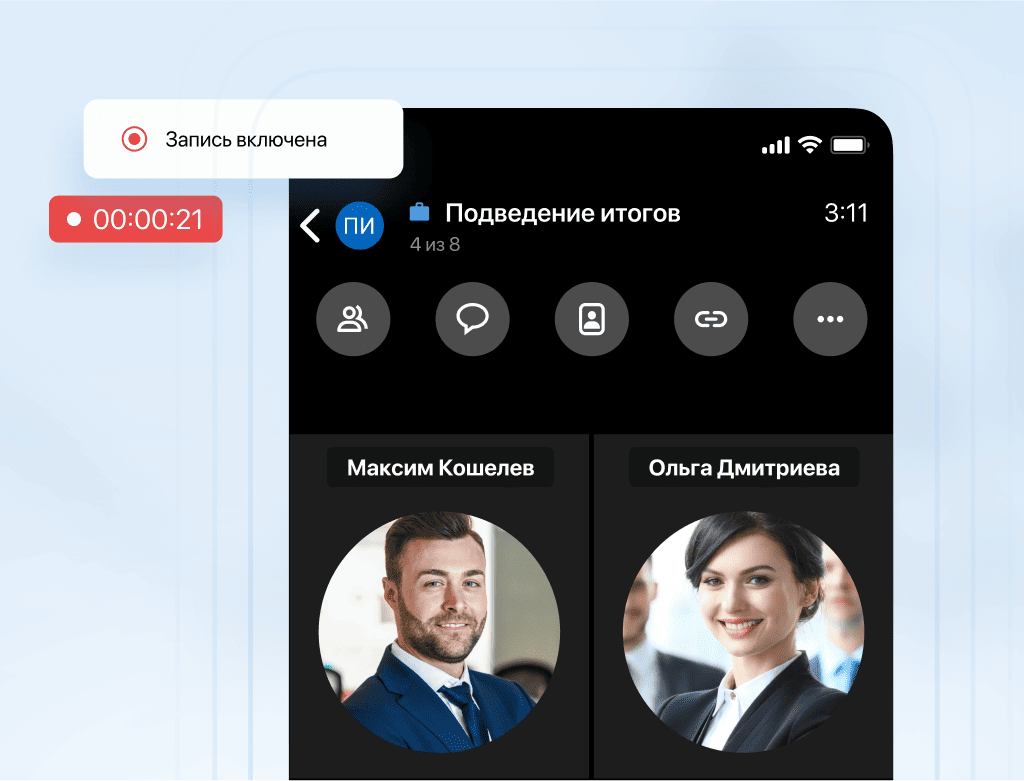
What factors should be considered when choosing a service for organizing webinars and video conferences?
Number of participants
One of the main selection criteria is the maximum number of participants that the platform can support. If you plan to host a webinar for thousands of people, you may want to consider services like Zoom, WebEx, or eXpress, which support larger audiences. For smaller groups, such as business meetings or educational events, you may want to consider more affordable platforms like Google Meet or Skype.
Features
Different platforms offer different features that may be useful depending on the type of event. For example, if you need to host educational webinars, you may want to be able to share your screen, record sessions, and conduct polls and quizzes. Many platforms, such as Zoom and GoToWebinar, offer these features. For simpler events, you can get by with basic features like chat and slide show, which almost any service provides.
Interactivity
You may want to enable active interaction between online event participants. For video conferencing, it is important to be able to communicate two-way between all participants, as well as collaborate on documents and projects. Some platforms, such as eXpress, Microsoft Teams, and Google Meet, are great for this purpose. For webinars, where it is important to limit the interaction of participants with the presenter, chats and polls are sufficient.
Reliability and security
Data security is one of the most important aspects when choosing a platform. It is especially relevant if you are holding events with sensitive information, such as corporate meetings or training sessions for students. Some services, such as eXpress, Zoom, and WebEx, offer data encryption and other security features. Make sure the platform you choose meets the security and data protection standards that apply to your situation.
Cost
The cost of using the service can also be an important criterion. Some platforms offer free versions with limited features, such as Google Meet and Skype, which may be suitable for small meetings. For larger events with many features, such as recording and technical support, you may need to pay for a specialized service.
eXpress — a convenient service for organizing video conferences and webinars
eXpress is a universal communication tool that combines the capabilities of a messenger and a video conferencing platform. Thanks to the support of personal and group chats, channels and threads, users of the service can effectively build online communication. eXpress's reactions, stickers, and text formatting help you express emotion and highlight key points, while built-in search and tags make it easy to find the information you need.

For video conferencing, eXpress offers 250+ participants, meeting recording, screen sharing, and event scheduling. You can invite participants via a link, even if they are not registered with eXpress. A password is provided for data protection.
In addition to the standard functions — such as forwarding, editing and deleting messages — the service supports unique features: end-to-end encryption settings, privacy mode and integration with chatbots. Visual settings, including the choice of dark or light theme and preferred language, make using the service comfortable for everyone.
By choosing eXpress, you will get a convenient, secure and functional tool for communication and collaboration that can be adapted to any task.
Let's summarize and draw conclusions
Webinars and video conferencing are powerful tools for remote communication that open up wide opportunities for business. Choosing the right format depends on your goals and needs, as well as on the level of interactivity you want to provide. Consider the technical requirements and capabilities of existing services, use the recommendations from this review, and you will be able to use webinars and video conferencing as effectively as possible to achieve your business goals!





