What is a corporate messenger and what is it for?
The success of any business is largely determined by high-quality and fast communication: within the team, with clients, suppliers and partners. A universal tool for such tasks is a corporate messenger - especially relevant for remote work or in large companies with branches.
Corporate chat is not just correspondence, it is a comprehensive solution that includes file sharing, audio and video calls, group conferences, thematic chats and instant response to requests. It is especially valuable in conditions where employees are distributed across different locations or prompt reporting is required.
Message history helps track the status of tasks and interactions with clients, not to miss important details and respond in a timely manner. Secure data transfer and the ability to work even without an Internet connection make a messenger for business a reliable assistant.
Let's consider in detail the existing types of messengers, and also determine how to easily implement corporate messengers in a company.
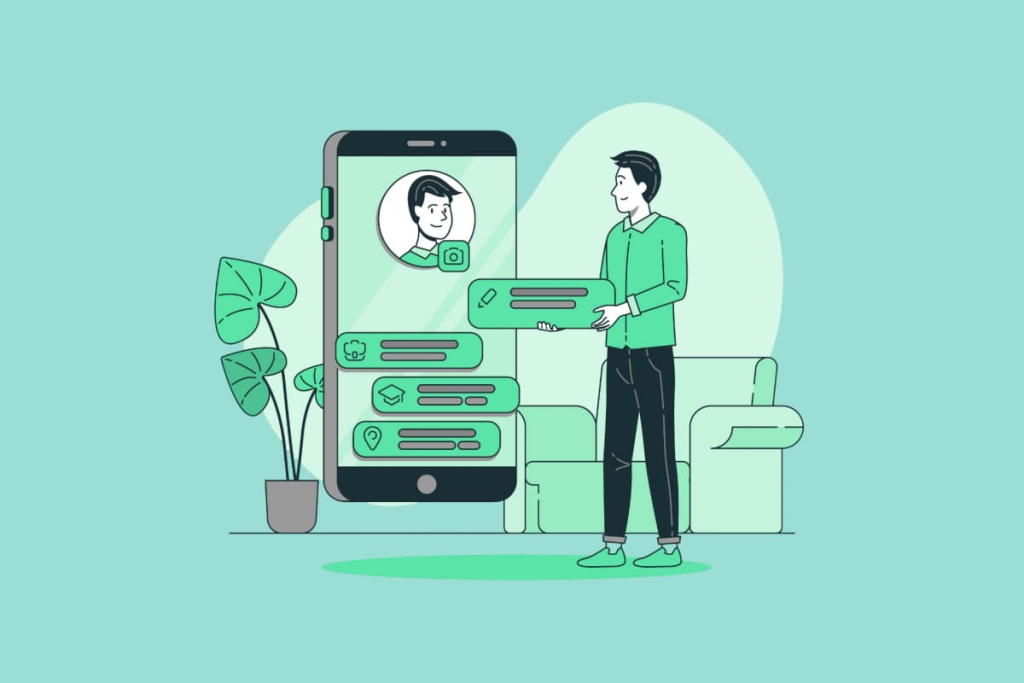
Types of messengers for companies
There are three main types of messengers: free, serverless and client-server. Each of them has its own characteristics that are important to consider when choosing a corporate solution:
- Free messengers. They do not require implementation costs and provide a quick launch. They use cloud servers of developers, providing stable communication. But it should be noted that such solutions are vulnerable: low level of data protection, registration by personal phone numbers, loss of message history when employees are dismissed and lack of control by the company.
- Serverless messengers. They work in a closed local network and are suitable for small teams - up to 30 users. They do not require the Internet, but they load local traffic and do not allow dialogue with external contacts.
- Client-server systems. Optimal for corporate use. The server is under the control of the organization, which ensures security, storage and access to messages. They support work through any communication channels and are easily integrated with other IT systems.
The market offers Russian programs, as well as those created abroad. They all have certain advantages and disadvantages. Which option is right for you? Let's take a closer look.
How to choose a messenger tailored to your business?
Some messengers become the standard in certain industries — for example, eXpress is widely used in the IT environment. However, when choosing a corporate tool, it is important to focus not on popularity, but on practicality: convenience, functionality, adaptation for mobile devices and, if necessary, Russification of the interface.
Before making a decision, create a list of key requirements. It may include:
- work via the Internet or in a local network;
- the need to use VPN or special anonymizers;
- support for different platforms and the presence of a web version;
- integration with CRM and other business services;
- transfer of documents and media files.
If your business involves sensitive information, pay attention to the level of data protection. Paid solutions with a license provide reliable encryption and protection of sensitive corporate data, making them more suitable for a business environment.
Top 5 Alternative Free Solutions
In the world of corporate communications, more and more companies are turning to domestic and independent developments. Below are five free messengers. Some of them are Russian and are worthy alternatives to world leaders such as WhatsApp, Slack and MS Teams, but at the same time they better meet the requirements of security, integration and localization.
eXpress — industrial level of security and stability
The eXpress platform is one of the few messengers focused on the corporate and government segments. The solution is actively used in structures with increased security requirements, such as Russian Railways, Rosatom, the Federation Council of the Russian Federation. It provides not only basic communication functions, but also advanced corporate governance capabilities.
Key benefits:
- video conferences for up to 256 participants, including the ability to connect external users;
- trusted communication loop, which is especially important when working with contractors and partners;
- functional admin panel and the ability to deploy in the customer's infrastructure;
- integration with key systems: CRM, ECM, antiviruses;
- federated model, support for telephony, calendar and corporate mail;
- mini-application store and bot constructor, allowing you to expand the platform's capabilities for specific tasks.
eXpress is a reliable and scalable solution for large organizations with a priority on security and independence from foreign services. There is a free starter version with chats available, and this is enough to evaluate the interface and convenience of the solution.
MTS Link Chats — technology, scalability and AI
Developed by the telecom giant, MTS Link Chats is a platform for work communications focused on flexible teams and cross-functional interactions. It combines tools for communication, collaboration and analysis.
Pros and features:
- teams and departments: chats and groups can be created for specific projects, departments, business units;
- AI assistant — brief summaries of discussions in threads, task suggestions, interactive analysis of topics;
- Video calls for up to 200 participants with recording, noise reduction, screen sharing, drawing, and collaborative whiteboards;
- Meeting calendar with scheduling and notification integration;
- Single sign-on and access via Active Directory and LDAP;
- Cloud and server deployment, allowing you to maintain flexibility and control over your data;
- Open API, allowing developers to create their own modules and bots.
MTS Link Chats is actively developing, and the next releases will feature advanced chat bots, text formatting, centralized storage and other useful features.
Rocket.Chat — flexibility, open source and scalability
Rocket.Chat is a powerful corporate platform with open source code, which allows you to fully adapt the platform to the needs of the company. It can be deployed both on your own server and in the cloud, which gives the business full control over data and infrastructure.
Features:
- personal and group chats, channels, threads, reactions;
- audio and video calls, file transfer and storage;
- deep customization of the interface and employee profiles;
- support for integrations, including with ChatGPT and other AI solutions;
- trigger system — automation of actions based on chat events.
Advantages:
- full customization of appearance and functionality;
- data protection and privacy due to local storage;
- suitable for both small businesses and large organizations.
What to pay attention to:
- requires technical training at the implementation stage;
- expanding capabilities is associated with studying the library and API;
- bugs are possible with deep customization, especially in the open source version.
Rocket.Chat is suitable for those who are looking for flexibility, control, and are also ready to invest in customization. However, the solution is not suitable for companies for which the country of origin of the solution and corporate security issues are important.
Zulip - Structured Discussions and Mail Integration
Zulip is an open-source corporate messenger that, like Rocket.Chat, can be deployed on your own servers. Its main difference is the topic system, which allows you to structure communication by threads even in active chats. This is especially convenient in teams with a large volume of parallel discussions.
Features:
- group and personal communication by thematic threads (topics);
- mail integration: you can send letters to topics and receive them;
- support for GitHub, Jira, Trello and other popular services;
- minimalistic and user-friendly interface;
- Advanced administration, rights management and security.
Advantages:
- Completely free solution with the possibility of local installation;
- High flexibility and control over the infrastructure;
- Ideal for technical teams that work with task tracking and version control.
What to pay attention to:
- Installation is possible only on servers with Ubuntu or Debian;
- Calls are not built-in - they need to be configured through third-party services;
- No built-in support for chatbots, manual configuration is required.
Zulip is a great choice for teams that value a clear structure of discussions and high integration with IT tools.
Telegram — flexibility, mass and botization
Although Telegram was not created as a corporate messenger, it has become an indispensable tool for thousands of companies around the world. Its strengths are scalability, speed, ease of administration and the presence of thousands of bots and extensions.
Advantages of Telegram:
- groups up to 200,000 participants — no other messenger offers such a scale;
- open API and bots that can be used to set up document flow, surveys, automatic sending of reports, etc.;
- channels for one-way communication – ideal for informing;
- support for video and audio calls, reactions, folders, pins;
- cross-platform – works on all devices with full synchronization.
Disadvantages: Telegram cannot be installed on your server, there is no centralized account management, there are no direct integrations with CRM or business services. But for startups, creative agencies and small teams, this is a convenient and effective solution.
Helpful tips for implementing local chat for your company
Implementing a corporate messenger for a company is an important step towards improving internal communications. The process takes place in stages and requires careful preparation. At the first stage, a list of key criteria is determined:
- purposes of use;
- data protection level;
- compatibility with existing systems;
- mobile device support, language interface.
Next comes testing. A trial version of the messenger is installed, a group of employees is connected, ease of use, availability of functions, and stability of communication are analyzed.
After selecting a suitable solution, the internal configuration of the system begins. First, the administrator is registered and the required number of users are connected. The messenger is installed on computers and mobile devices to provide access both in and out of the office. An individual account with access level settings is created for each employee.
Then instructions are prepared and training sessions are held so that the team can quickly master the tool. In some systems, you can connect a chatbot that will automatically greet new users and give initial instructions.
The communication structure is organized: a general corporate chat is created, separate channels for departments and work groups. After all participants are connected to the necessary chats, the messenger is integrated with other platforms - CRM, task trackers, cloud storage and calendars.
The final stage is the design of the interface, in accordance with the corporate style: logo, corporate colors, standard greetings. This approach ensures not only functionality, but also unity of visual perception within the team.
Conclusion
Local chats for companies are becoming a key tool for organizing effective teamwork. Thanks to built-in chats, video communication, integration with CRM and task management systems, they simplify communication and contribute to the growth of employee productivity.
When choosing a platform, it is important to consider the available functions and the real needs of the team. Think about how critical video calls, compatibility with other services, and work without an Internet connection are for you. Convenience of the interface, support for the Russian language and flexible tariffs also play an important role.
A well-chosen messenger helps to establish internal interaction, speed up the exchange of information and minimize the risks of data loss. It becomes not just a means of communication, but a full-fledged working tool that increases business efficiency.





