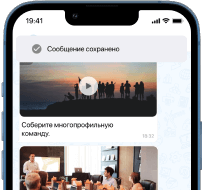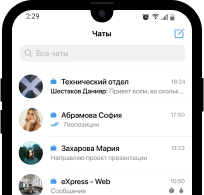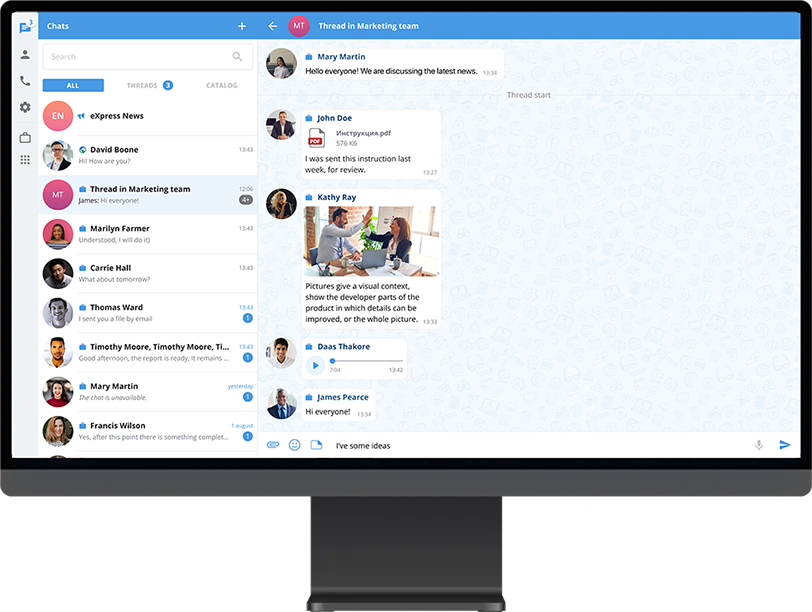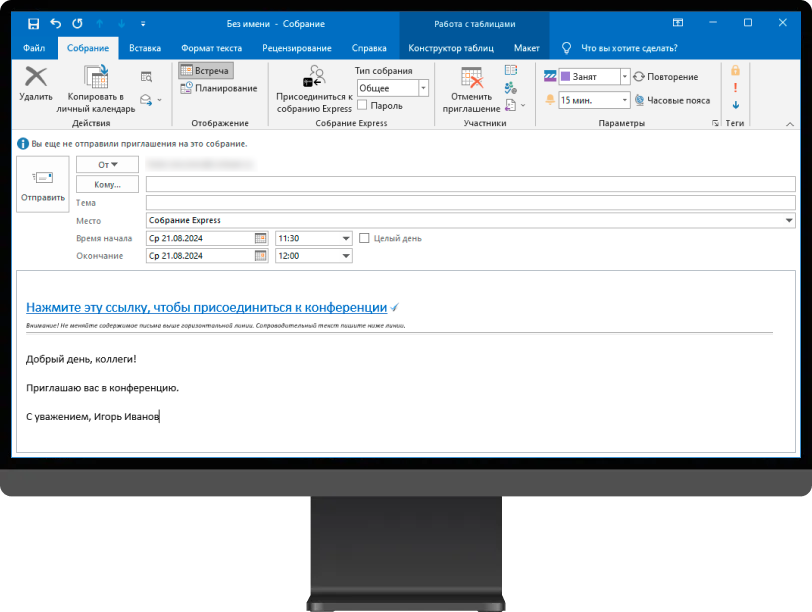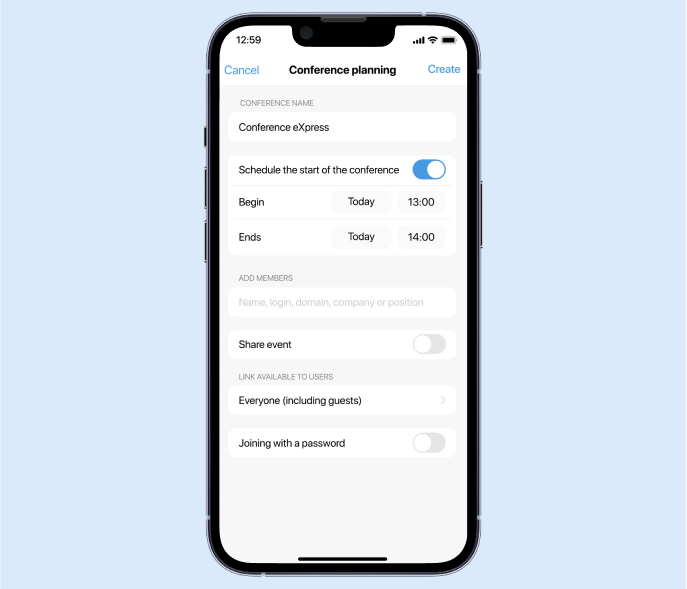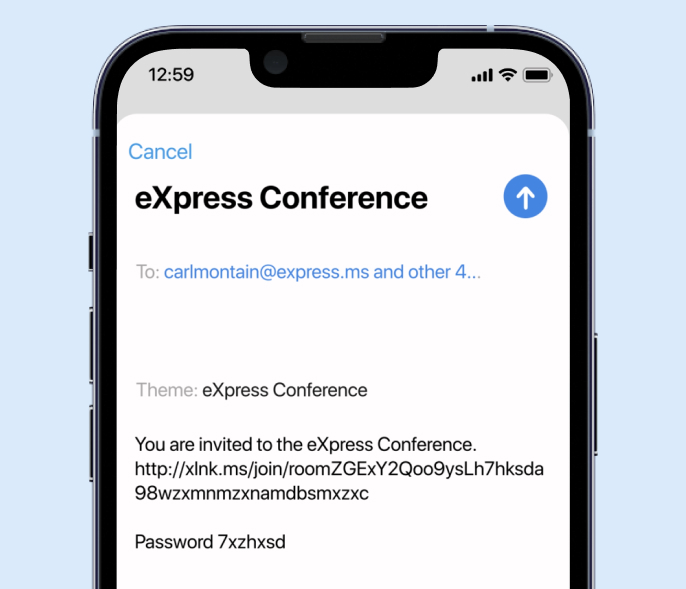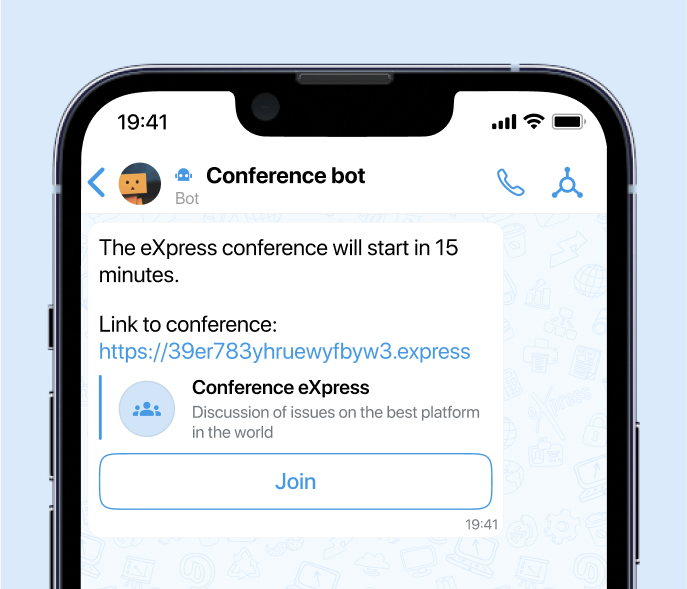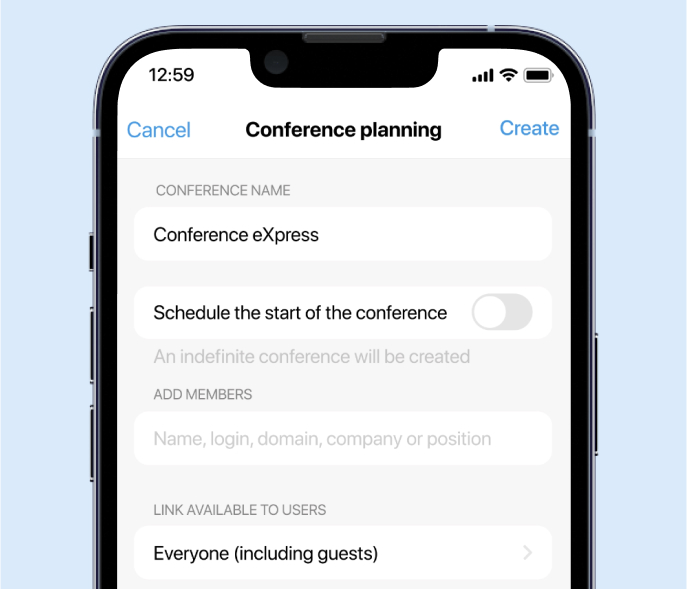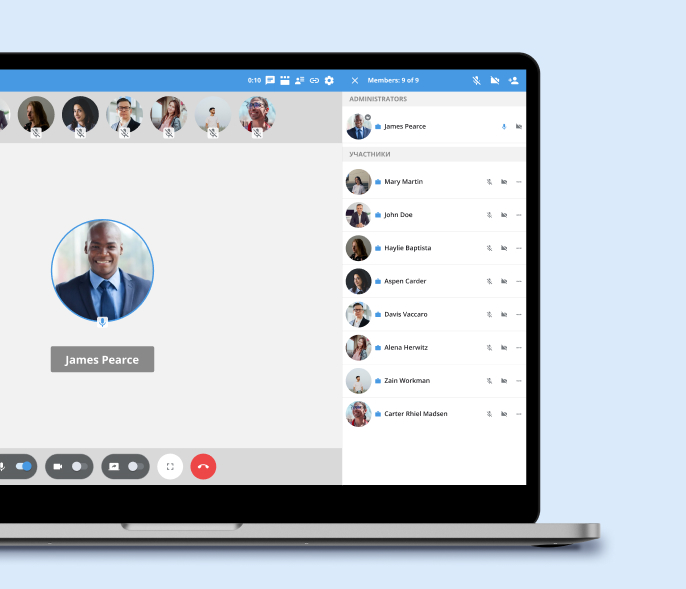

Start a conference in a single click in the “Calls” section or right in the chat
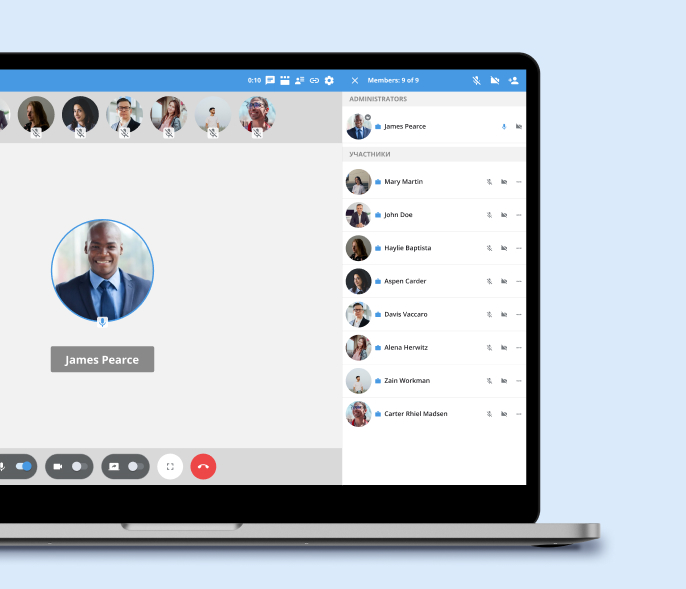
You can add users during the conference or via a link. A link to a conference is automatically copied to the clipboard